Lead Capturing & Tracking
Marketing Sources and Channels
Source, Channel, and Campaign are essentially interchangeable terms used to identify or attribute where a lead is coming from in terms of marketing efforts. Even though these terms can sometimes have more specific meanings in different analytics tools (like Google Analytics), you’re using them synonymously to mean “the origin of a lead.”.
* Page referenced in this article: marketing sources and campaigns page.
One of the key features in LeadCenter is the ability to automate capturing leads and attribute to the right campaign.
- Don't waste time manually entering leads. LeadCenter automate capturing them into your CRM. You will receive real-time notifications to help you focus on converting leads into customers right away.
- Get real-time reporting on your marketing campaign's performance and ROI. For example, check some of the related reports:
- Sales Pipeline Report
- Executive Dashboard YTD and Annual. Check the third page Marketing Sources ROI.
- Even appointments and production can be tracked to sources.
I. Create Sources for all your active marketing channels. For example, radio, seminars, Google, Facebook, TV, Youtube, etc.
On this page, you can create sources for digital and non-digital channels. There are default sources when you sign up in LeadCenter. But you can edit or add more sources.
II. Assign mediums to each source
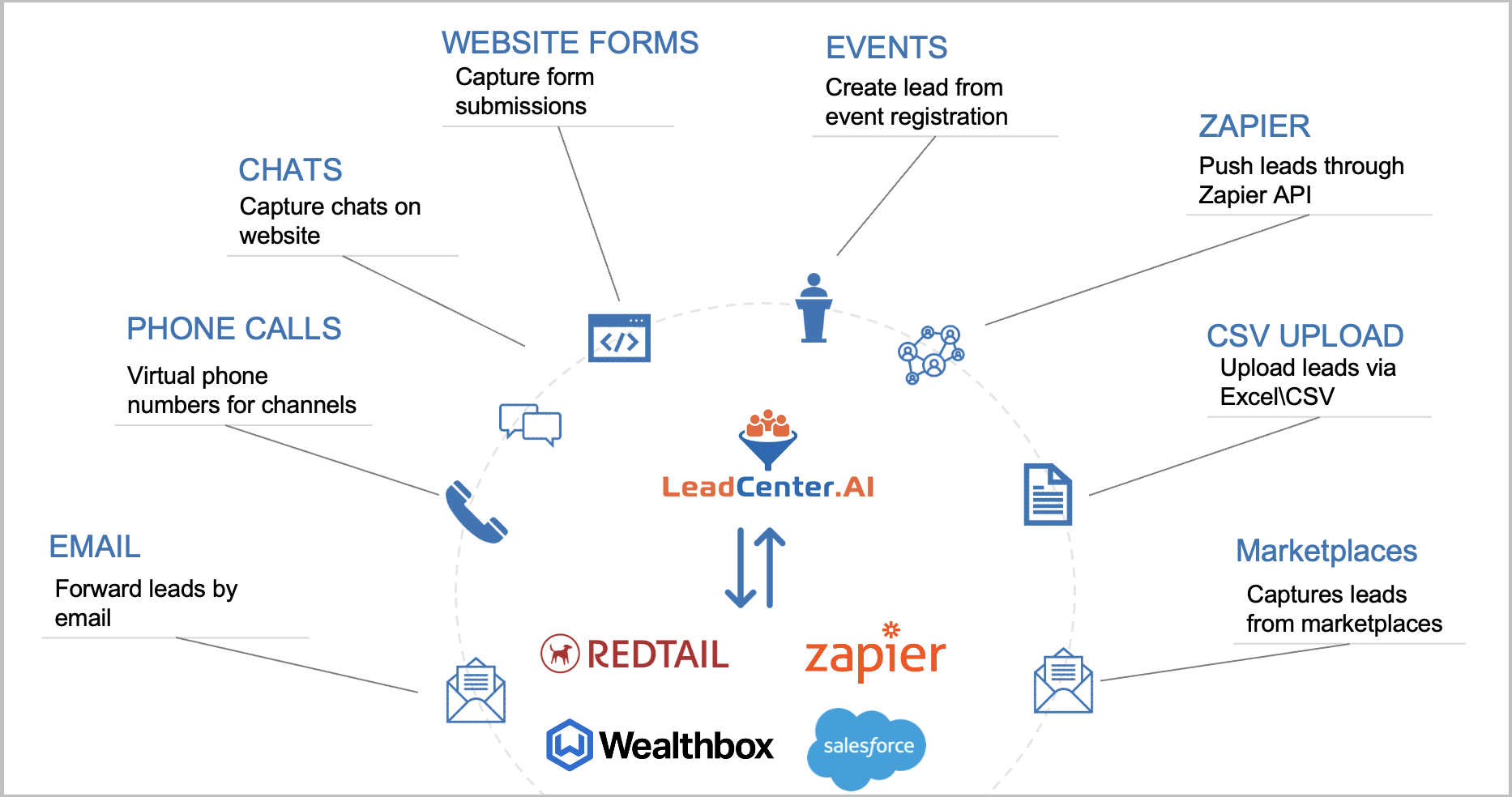
You can now assign mediums to each source. LeadCenter can capture leads and associate them with sources from 16 different mediums, including phone calls, website forms, Zapier, API integration, etc. For a complete list go to Mediums page.
III. Create campaigns under sources
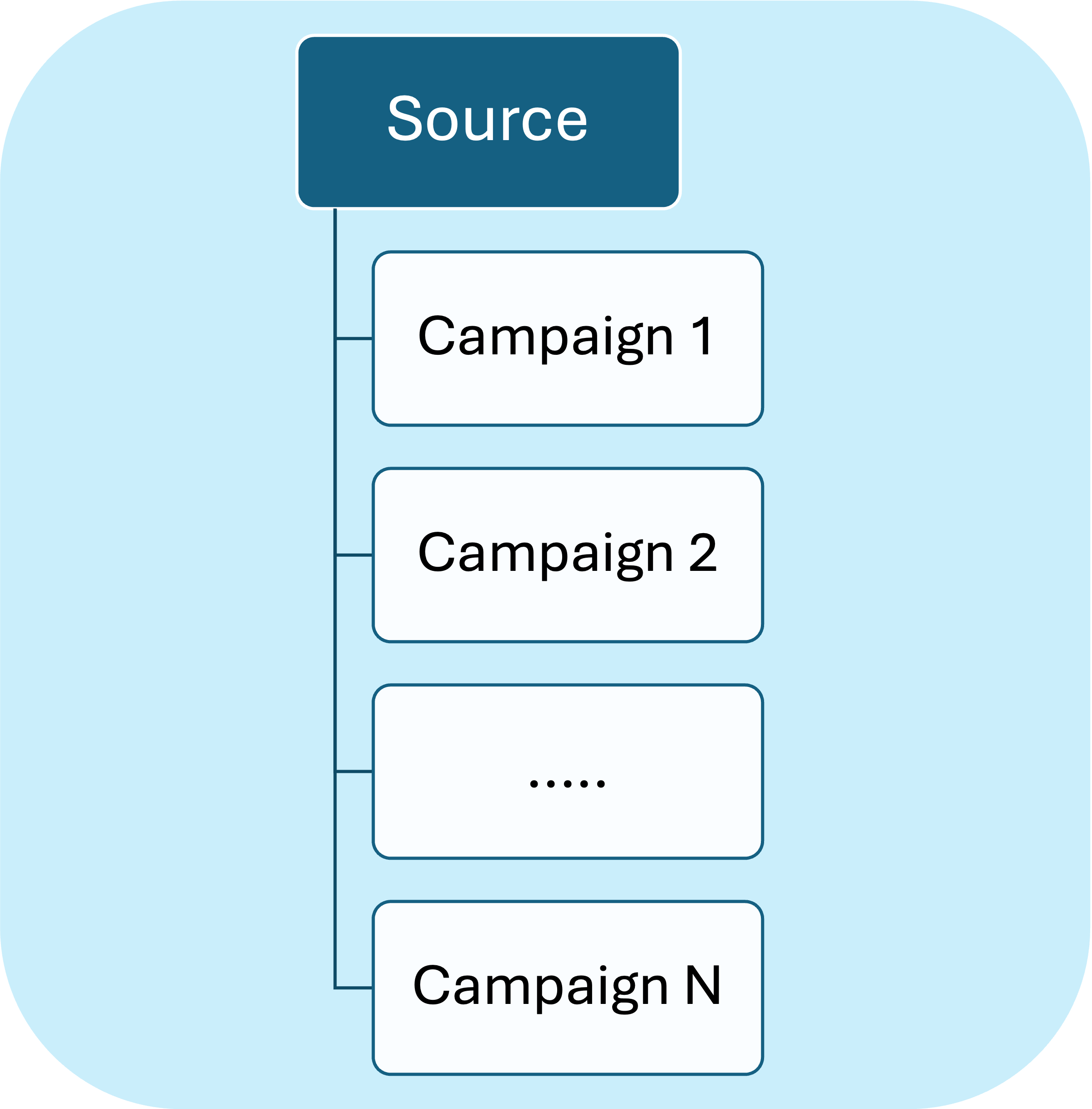
You can create campaigns under a parent source. For example, Google Ads is a parent source. You can create campaigns under Google Ads source. Another example is Seminars which is a source. Each individual seminar is a campaign under Seminars source.

Need more help?
If you can’t find the answers you’re looking for, our support specialists are available to answer your questions and troubleshoot if necessary.
-
Phone Call (888) 291-7116. Our main hours are Monday to Friday 7 am-5 pm Central Time.
-
Support Ticket Send your questions and inquiries via email to support@leadcenter.ai. A support ticket will be created and one of our team members will get back to you as quickly as possible.
