Integrations
Integrations
Syncing with Orion
Orion Advisor Technology helps financial advisors prospect, plan, invest, and achieve within a single, connected, technology-driven experience. The integration between LeadCenter and Orion allows advisors to sync custodian accounts under the contact's account in LeadCenter.
Enable the integration with Orion
- Go to Settings → Basic Settings → Integrations → Custodians.
- Under the Orion card, click Connect. This will open the Orion Advisor Services login page.
- Enter your username and password, then click Sign In.
- If the login is successful, you will be redirected to the integration screen in LeadCenter. You will see the status "Connected" like this:
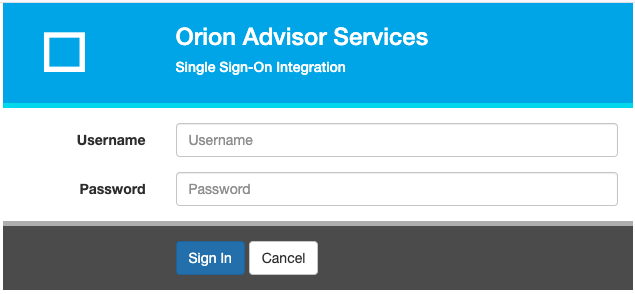
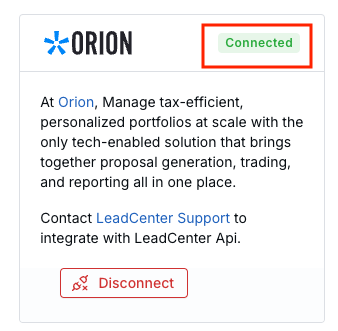
The first time you establish the connection, LeadCenter will fetch all Orion accounts. The next step is to link these accounts to contacts in LeadCenter.
Syncing Orion accounts to LeadCenter
Now that the Orion integration is established, you can sync accounts from Orion to LeadCenter. You can either create new accounts or sync with existing accounts in LeadCenter.
- Go to the financial accounts page.
- Click on the Unlinked accounts button in the upper-right corner of the page.
- This will open the Orion unlinked accounts page. You can link accounts by either clicking on the Auto Link button or linking accounts individually using the Link button next to each account.
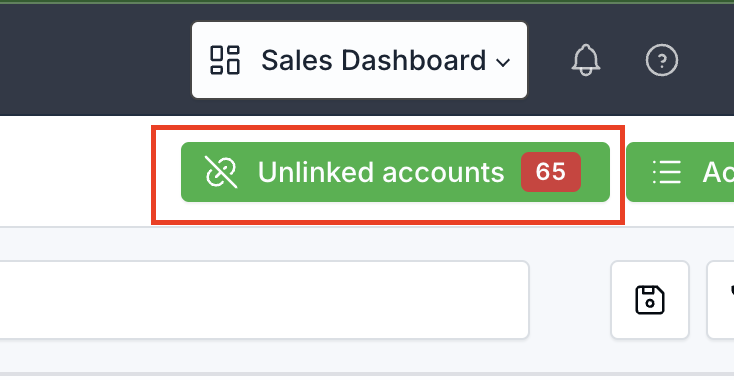
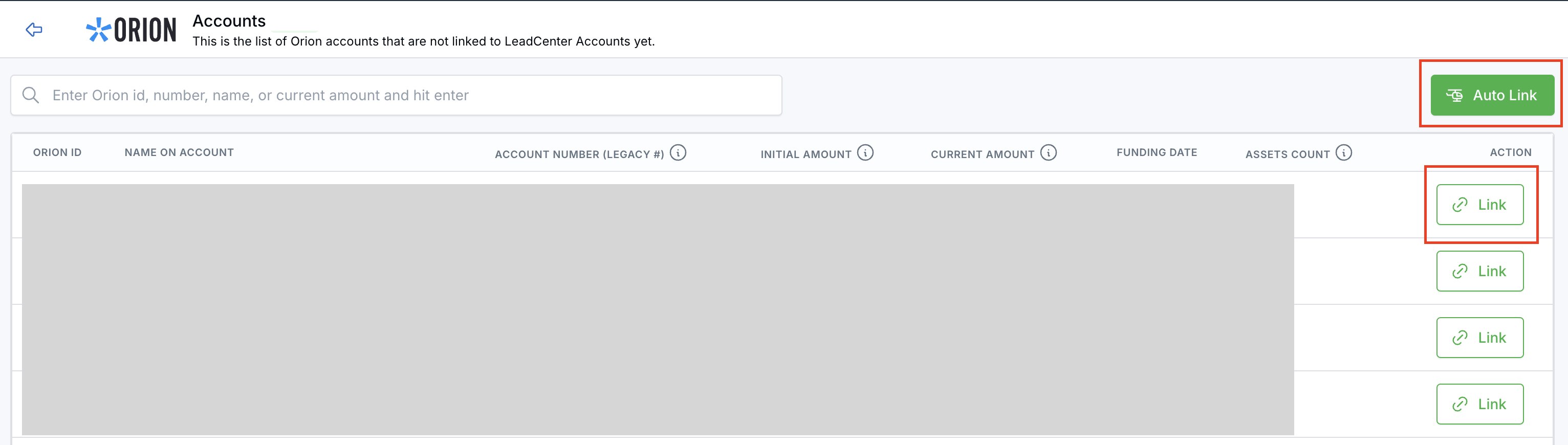
Link accounts individually
This method offers more flexibility. First, you can create new accounts in LeadCenter from Orion. Also, you can search for specific contacts or accounts using the search box in the link modal.
- Click on the Link button next to an account. This will open the account search modal.
- To link to an existing issued account in LeadCenter, select the first option. Then, use the search box to find the account by account id, number, current amount, issued amount, contact name, email or mobile number. Once you find the correct account, click on the Select button next to it.
- To create a new account in LeadCenter from an Orion account, select the second option, then search for the contact you want to create the account under using the search box. Once you find the correct contact, click on the Select button next to the contact.
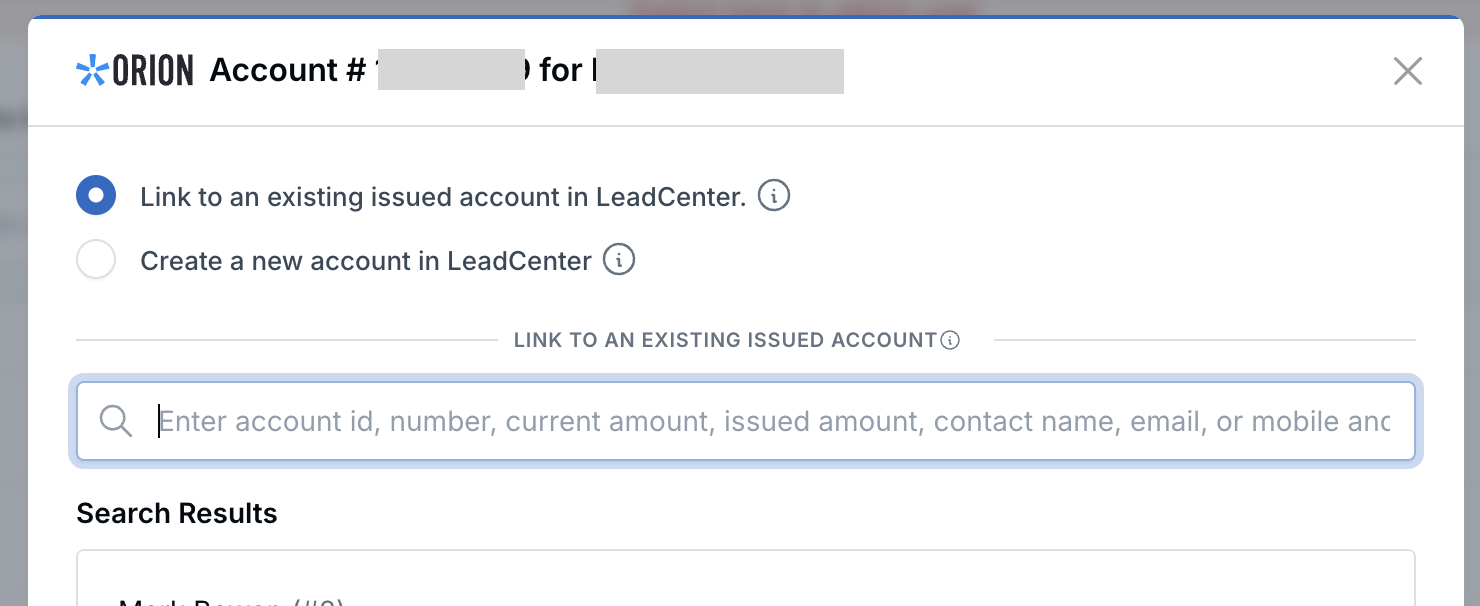
LeadCenter will automatically update the current value of each synced account from Orion once every 24 hours.
Insurance Accounts in Orion Sync
LeadCenter supports syncing both AUM and Insurance accounts from Orion. When you link or create accounts from Orion, insurance products are automatically recognized and created as Insurance accounts in LeadCenter.
This ensures insurance and investment accounts are categorized correctly during the sync process without requiring manual updates.
How Insurance Accounts Are Created
When working with Orion accounts in LeadCenter, the account type is determined automatically based on the Orion account type:
- Orion account types that represent insurance products are created as Insurance accounts in LeadCenter.
- All other Orion account types continue to create AUM accounts by default.
- The Orion account type is displayed in the linking modal so you can clearly see how the account will be mapped before completing the action.
Supported Orion Insurance Account Types
The following Orion account types will create Insurance accounts in LeadCenter:
- Fixed Annuity
- Fixed Annuity IRA
- Fixed Indexed Annuity
- Fixed Indexed Annuity Bene IRA
- Fixed Indexed Annuity IRA
- Fixed Indexed Annuity Roth
- Fixed Indexed Annuity SEP
- Life Insurance
All other Orion account types will continue to create AUM accounts.
Linking or Creating Accounts from Orion
When reviewing an unlinked Orion account, you can choose how to bring it into LeadCenter:
- Open the Orion account from the Unlinked Accounts list.
- Select one of the following options:
- Link to an existing issued account — Search and link to an existing LeadCenter account (AUM or Insurance).
- Create a new main account — Select a contact to create a new LeadCenter account from the Orion account.
- Create a new sleeve account — Select an existing issued main account to create and link a sleeve account.
LeadCenter automatically sets the account type during creation based on the Orion account type.
Completing Insurance Account Details
After an Insurance account is created, you can complete any additional insurance-specific details in LeadCenter, such as carrier or product information, depending on your workflow.
Account classification (AUM vs Insurance) is handled automatically and does not need to be changed manually.
Why This Matters
- Keeps insurance and investment accounts accurately categorized.
- Reduces manual cleanup after syncing accounts from Orion.
- Provides a clearer view of a client’s full relationship, including both investments and insurance.
Need Assistance?
If you have questions about syncing or linking insurance accounts from Orion, contact LeadCenter Support at support@leadcenter.ai.

Need more help?
If you can’t find the answers you’re looking for, our support specialists are available to answer your questions and troubleshoot if necessary.
-
Phone Call (888) 291-7116. Our main hours are Monday to Friday 7 am-5 pm Central Time.
-
Support Ticket Send your questions and inquiries via email to support@leadcenter.ai. A support ticket will be created and one of our team members will get back to you as quickly as possible.
