Reports
Reports
Introduction to Reports
How Reports are Organized
Filtering Reports
Exporting Data from Reports
Appointments Performance Reports
1st Appointments with New Prospects Report
All Appointments with New Prospects (1st, 2nd, 3rd, 4th appt) Report
Executive Reports
Production Tracking Reports
Events Reports
Productivity Report
How Reports are Organized
Click here to access reports page in LeadCenter.
Reports are usually organized into four sections:
- Filters at the top of the report
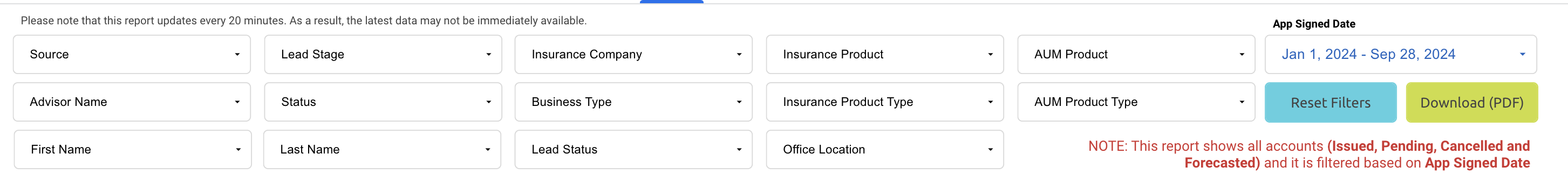
- Aggregated results
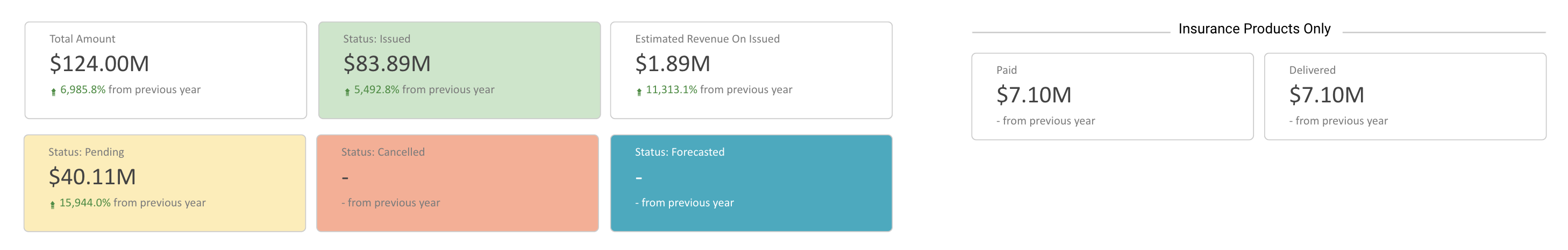
- Visualization and charts in the middle of the report
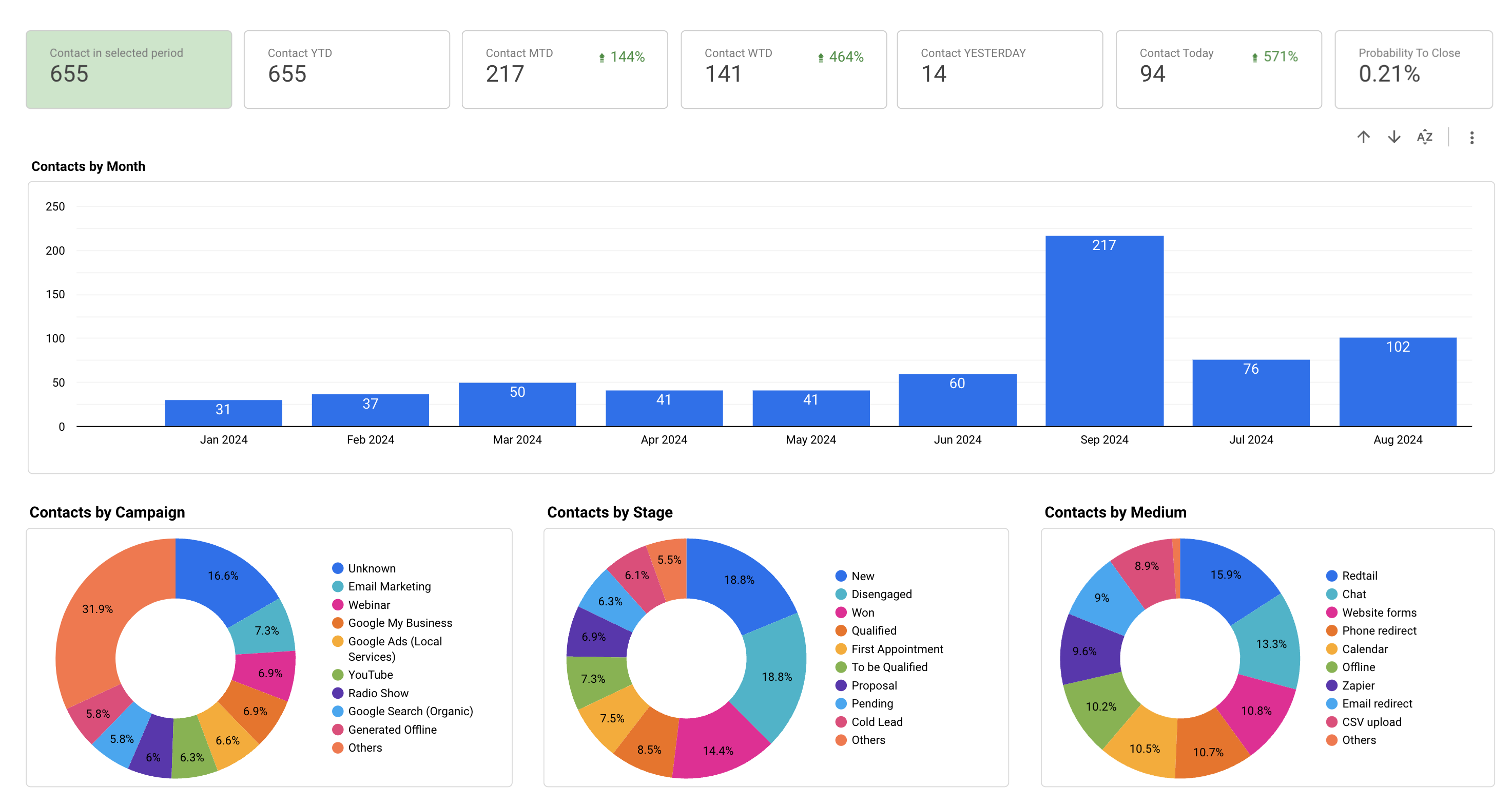
- The source data table at the bottom of the report
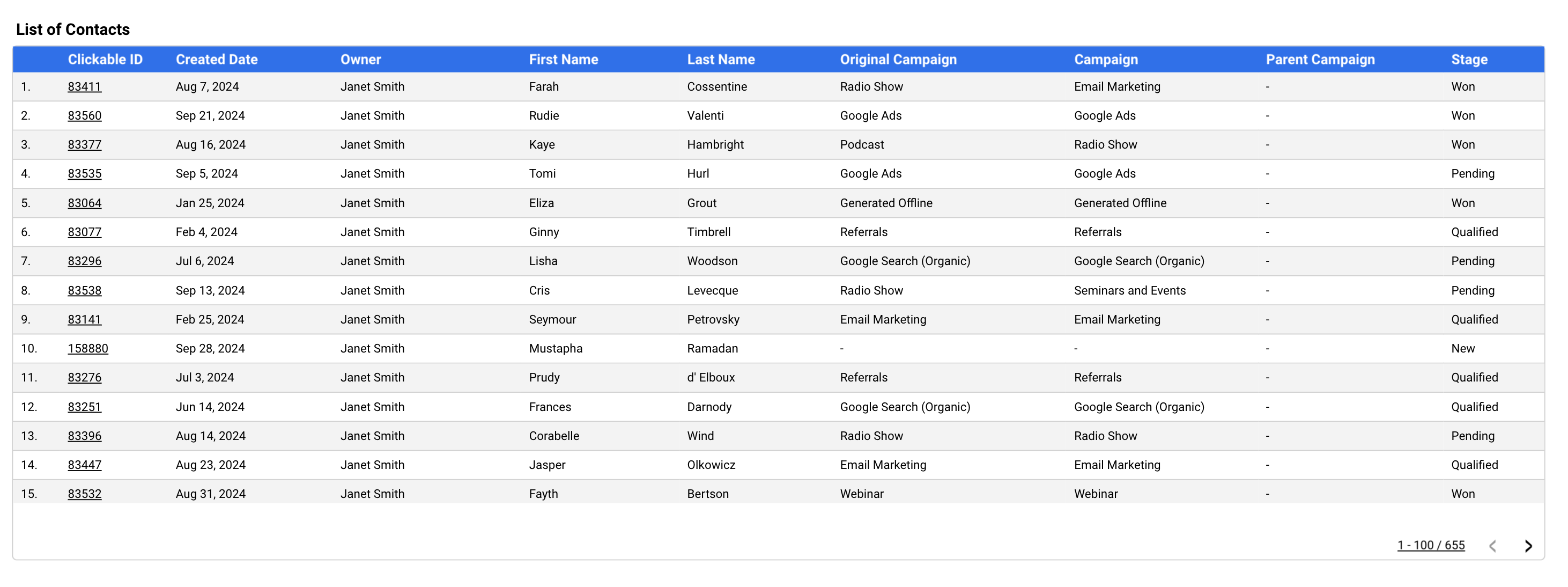
Opening contact details page from reports
Data tables at the bottom of reports link directly to contact detail pages in LeadCenter. Click on the contact ID in the report to open the contact details page.
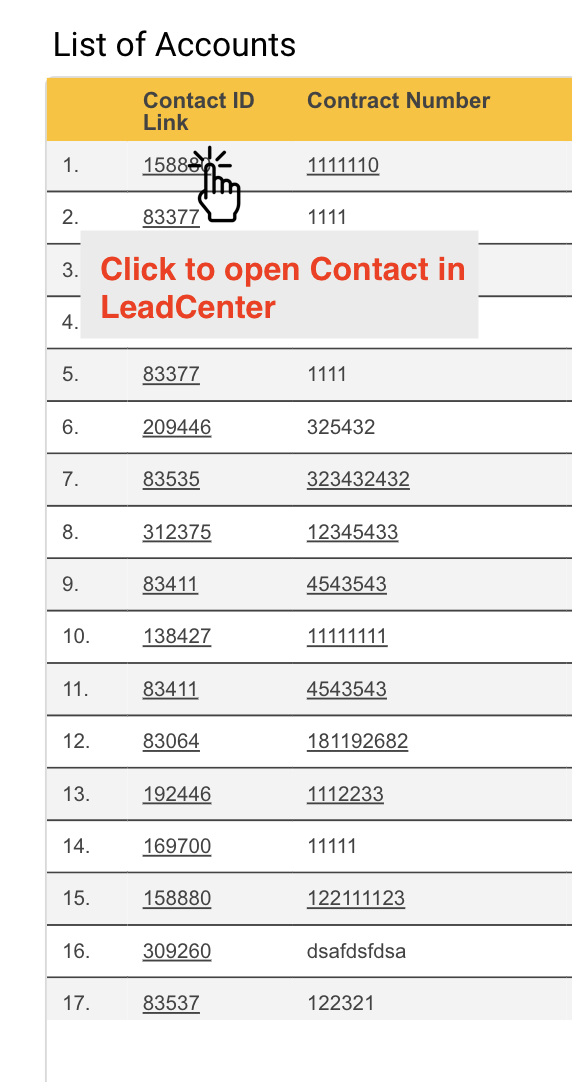
Reports with multiple pages
Some reports may contain multiple pages. The pages list will display a page navigation list at the top of the report:
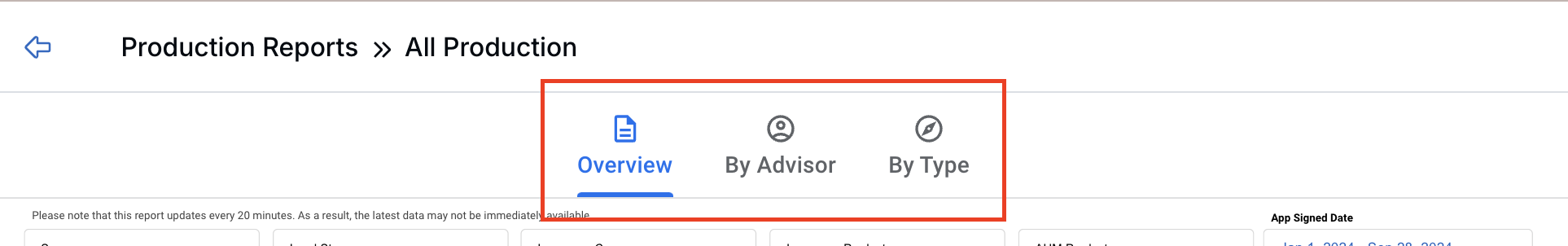

Need more help?
If you can’t find the answers you’re looking for, our support specialists are available to answer your questions and troubleshoot if necessary.
-
Phone Call (888) 291-7116. Our main hours are Monday to Friday 7 am-5 pm Central Time.
-
Support Ticket Send your questions and inquiries via email to support@leadcenter.ai. A support ticket will be created and one of our team members will get back to you as quickly as possible.
