Event Marketing
Event Marketing
Event Registration Workflow and Confirmation Emails
When someone registers in an event, you can set up confirmation emails on this page to be automatically sent to attendees (and guests) based on registration status. LeadCenter supports the following attendees registration workflow:
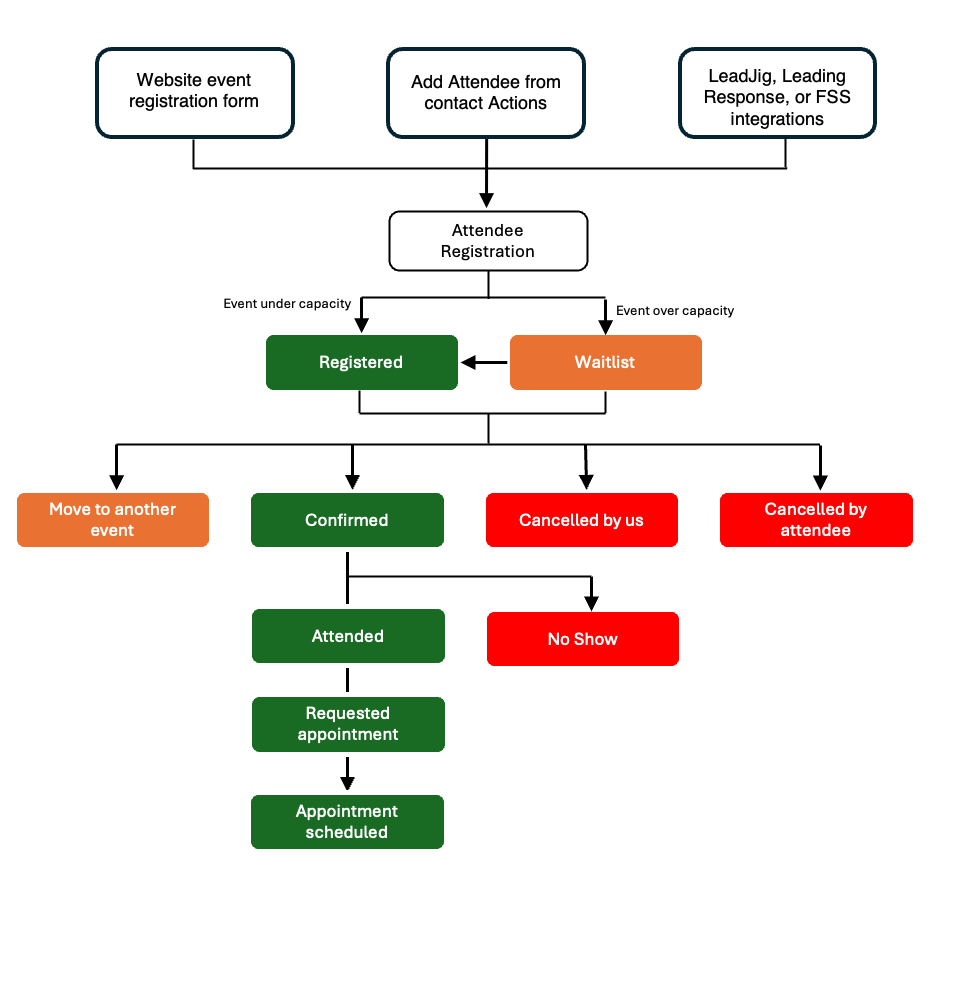
From this page, you can trigger an email to be automatically sent to attendees, and their guests, when they move from one stage to another in the workflow. If an email template is set for a stage, the email will be sent regardless of the source of registration. Attendees can be registered from the following sources:
- Your website event registration form.
- From LeadCenter contact page Actions menu.
- LeadJig integration.
- Leading Response integration.
- Financial Seminar Services integration.
Once an attendee registers using the registration form, the following sequence will be executed:
- If the attendee is a new contact that doesn't exist in your list of contacts in LeadCenter, a new lead will be captured in the sales pipeline with the attendee information. If the attendee added guests, and they don't exist in your contact list also, a lead will be created for each guest.
- If the event is under capacity and a registered confirmation email is set, the registered confirmation email will be sent to the attendee and guests. If the event is over capacity, and a waitlist confirmation email is set, the waitlist confirmation email will be sent to attendees and guests.
- You will receive a notification of the new registration by email.
- If you integrated LeadCenter with other applications (ex: Redtail, Wealthbox, Zapier), the attendees and guests will be pushed to those applications as contacts.
- If reminders by email and text message are set, the attendee and guest will receive the reminder emails at the scheduled time.
- If follow-up emails are set, the follow-up emails will be executed based on the conditions of the follow-up email.

Need more help?
If you can’t find the answers you’re looking for, our support specialists are available to answer your questions and troubleshoot if necessary.
-
Phone Call (888) 291-7116. Our main hours are Monday to Friday 7 am-5 pm Central Time.
-
Support Ticket Send your questions and inquiries via email to support@leadcenter.ai. A support ticket will be created and one of our team members will get back to you as quickly as possible.
