Contact Management
Contact Management
Defining Family Relationships
In LeadCenter, you can organize and connect related contacts under a family unit. This allows you to create new contact records for spouses, dependents, and other family members that are not existing in the system, or connect existing contacts in a family structure providing a consolidated view of family relationships.
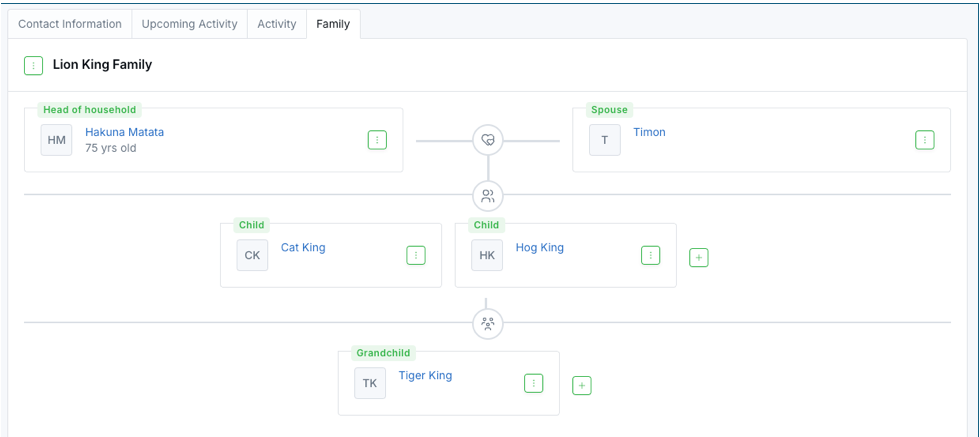
By structuring families in LeadCenter, quickly access all family members' records within the same tax household in one place.
Setting up a family in LeadCenter
To create a family, follow these steps:
- Navigate to the contact details page of the individual who will be the Head of Household (HOH).
- In the Important Information section, click Create New Family.
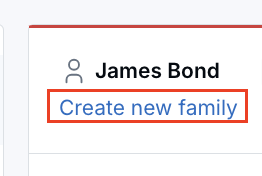
-
Once the family is created, you can:
- Add a spouse.
- Change the Head of Household.
- Add family members (children, grandchildren, or other dependents).
- Remove family members or delete a family.
Impact of adding or removing family members on company fees calculation
LeadCenter calculates company AUM fees based on the total issued AUM accounts for the entire family. When you add a family member with AUM accounts issued in the current year, the company fees will be recalculated based on the updated current year total issued AUM accounts value for the entire family.
When you remove a family member with AUM accounts issued in the current year, the company fees calculation will be updated for that contact and for the family.
- For the family: The company fees will be updated based on the current year total issued AUM accounts of the remaining family members.
- For the removed contact: The company fees will be updated individually based on their own current year total issued AUM accounts.
When you delete a family from LeadCenter, The family structure is removed, but individual contacts remain in the database. If you remove a family with AUM accounts issued in the current year, the company fees calculation will be recalculated separately for each former family member based on their individual current year total issued AUM accounts.

Need more help?
If you can’t find the answers you’re looking for, our support specialists are available to answer your questions and troubleshoot if necessary.
-
Phone Call (888) 291-7116. Our main hours are Monday to Friday 7 am-5 pm Central Time.
-
Support Ticket Send your questions and inquiries via email to support@leadcenter.ai. A support ticket will be created and one of our team members will get back to you as quickly as possible.
