Contact Management
Contact Management
Global Search
You can use the global search in the header to search for contacts, appointments, tasks, and notes in LeadCenter.
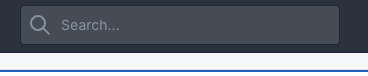
By default, global search only searches for contacts by name, email or phone. If no results are found, click on All results for search_term to open the global search page.
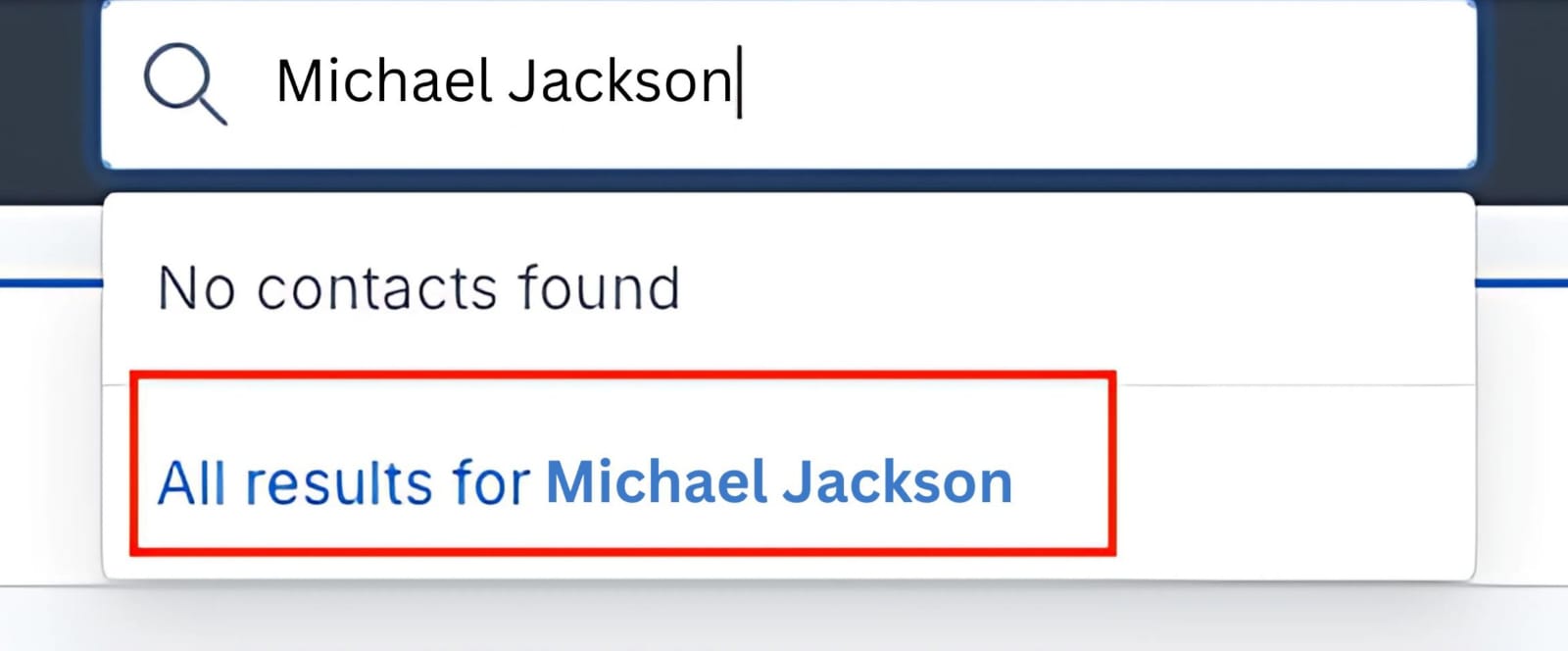
This will open the global search page.
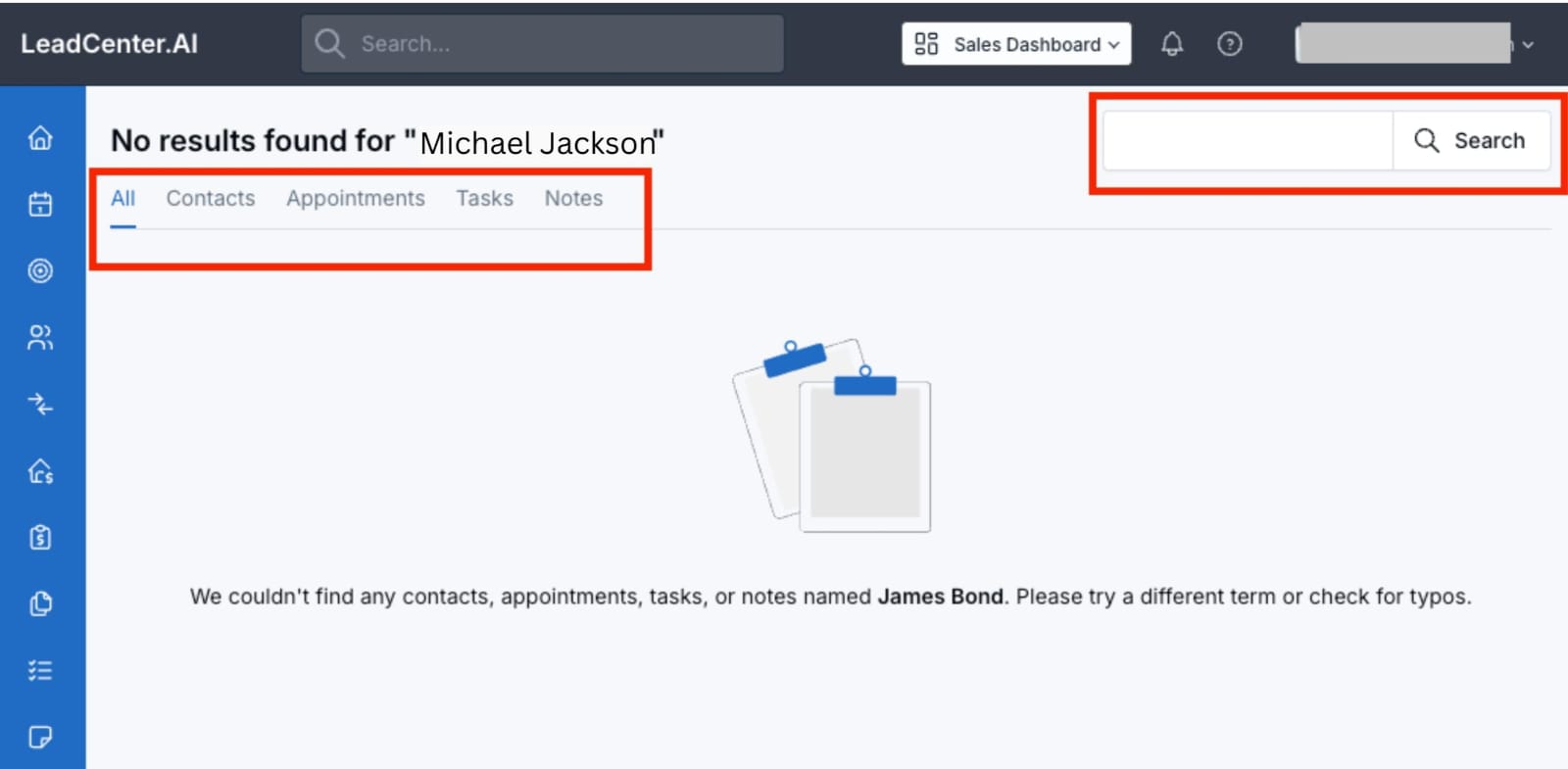
You can use this page to search for contacts, appointments, tasks, and notes. Input a search term and press Enter. This will return all relevant results in those records in LeadCenter.

Need more help?
If you can’t find the answers you’re looking for, our support specialists are available to answer your questions and troubleshoot if necessary.
-
Phone Call (888) 291-7116. Our main hours are Monday to Friday 7 am-5 pm Central Time.
-
Support Ticket Send your questions and inquiries via email to support@leadcenter.ai. A support ticket will be created and one of our team members will get back to you as quickly as possible.
