Contact Management
Contact Management
Sales Pipeline Management
Sales Pipeline Stages
Contact Management Dashboard
Financial Questionnaire
Client Status
Sending and Receiving Emails
Sending and Receiving Transactional Text Messages
Contact Categories
Contact Tags
Managing Contacts Marketing Subscriptions
Client Termination Reason
Contact Custom Fields
Merging Contacts
Global Search
Creating Segments
Creating and Saving Contacts filters
Managing Notes
Note Templates
Defining Family Relationships
How to Identify and Filter Duplicate Contacts
Contact Writing and Servicing Advisors
Custom Fields Designer
Sales Pipeline vs. Additional Pipelines
Companies Module
Deals Module
Families (Households)
Contact Writing and Servicing Advisors
In LeadCenter, you can assign both a writing advisor and a servicing advisor to a contact. You also have the option to assign an entire team to either role.
These fields are located under Contact Details > Overview > Contact Information > Additional Info:
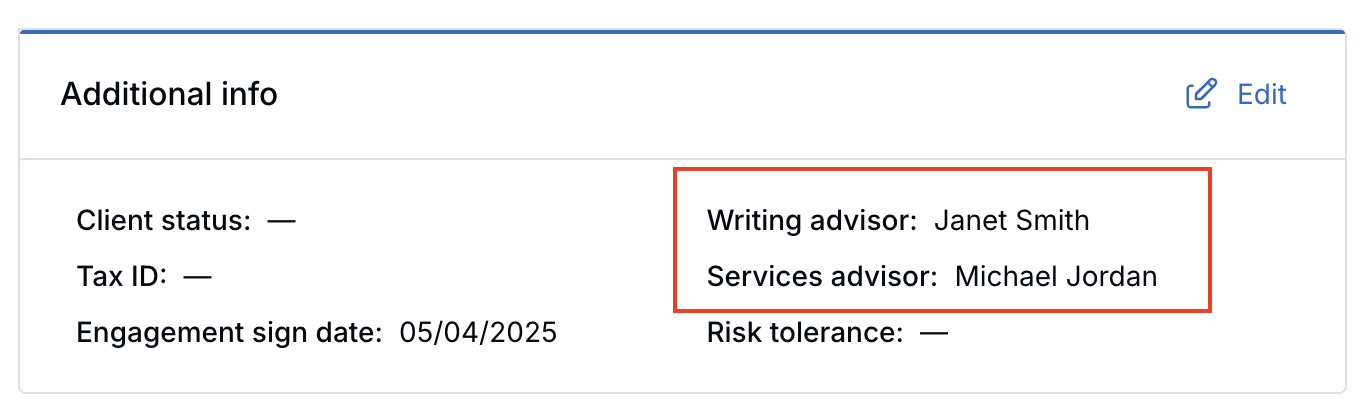
How to Set Up Teams
- Navigate to Settings > Basic Settings > Teams.
Or go directly to: Manage Teams. - Click Create Team.
- Enter a team name.
- Click Add User to assign members to the team.
How to Assign a Team as Writing or Servicing Advisor
To assign a team instead of an individual advisor:
- Open the dropdown in the Writing or Servicing Advisor field.
- Scroll to the bottom to view available teams.
- Or use the search bar to find a team by name.
- Select the desired team to assign.
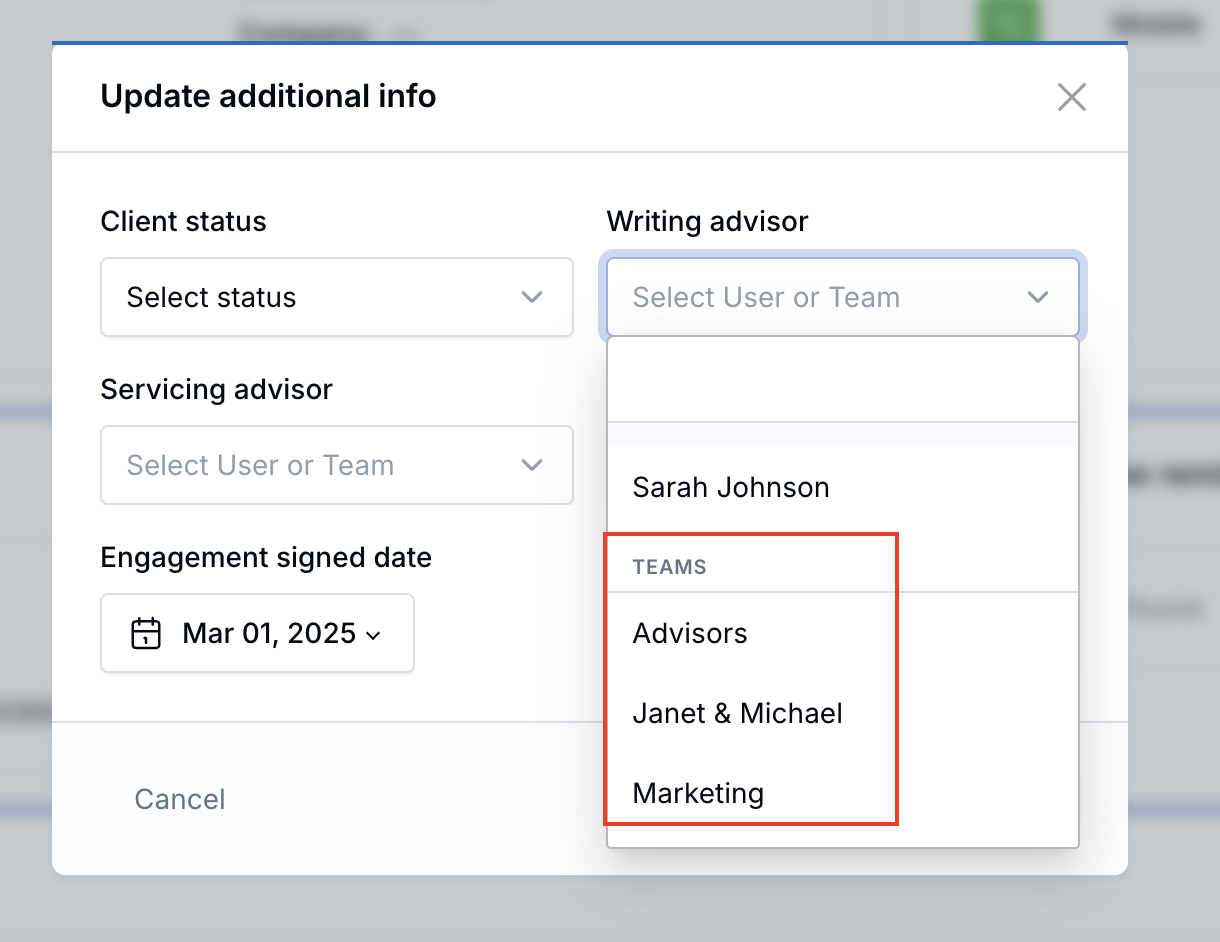

Need more help?
If you can’t find the answers you’re looking for, our support specialists are available to answer your questions and troubleshoot if necessary.
-
Phone Call (888) 291-7116. Our main hours are Monday to Friday 7 am-5 pm Central Time.
-
Support Ticket Send your questions and inquiries via email to support@leadcenter.ai. A support ticket will be created and one of our team members will get back to you as quickly as possible.
