Calendars & Appointments
Calendars & Appointments
Client Review Reminder
Client review reminders can be used to send automated reminders by email and text messages to contacts before the review due dates. The reminders can be sent to a contact.
- Once a month before the client review due date.
- 15 days before.
- One week before.
- Same day the review date is due.
To set up client review reminders follow these steps:
- Create email reminder templates from the email templates page and text message reminder templates from text message templates page.
- In any of the user calendar settings, click on Client Review Reminders to enable the reminders you want to send by email and/or text message 1 month, 15 days, 1 week, and/or on the review meeting due date.
Important: Only email templates with the category "Appointments" appear in the template dropdowns in Calendar Settings and in Appointment Details. Templates in other categories will not be listed. If a template is missing, edit it on the Email Templates page and set its category to "Appointments".
You have to do the steps above only once. Now you can enable a client review reminder from the calendar that has client reminders set or from a client contact page. Please note that if a review meeting is booked with the contact, the review reminders will be automatically disabled for this client. Instead, the contact will receive the meeting reminders.
Important: Make sure to create the client review reminder in a calendar that has the reminders emails and text messages set and enabled.Additional Notes on Spouse Appointment Considerations and Reminder Management:
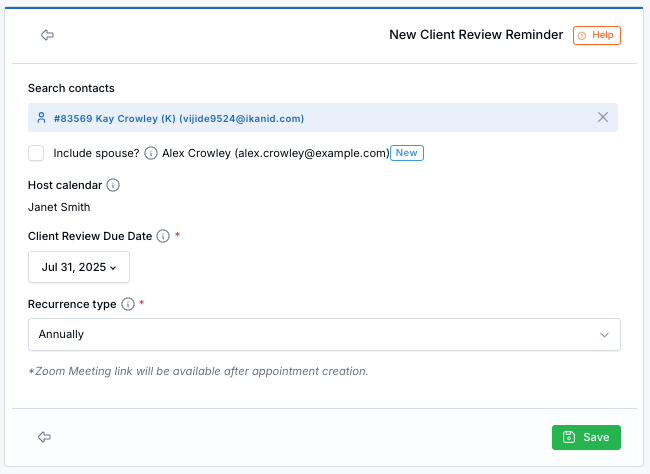
- When the “Include spouse?” checkbox is selected, the system will also check for any scheduled appointments for the spouse. In that case, the reminder will not be sent if either the primary contact or their spouse has an appointment scheduled.
- If both spouses require individual review reminders, the review must be set up separately for each contact, and the “Include spouse?” checkbox should remain unchecked for both.
- Even if both spouses share the same email address, the system will only consider the other spouse’s appointments if the “Include spouse?” checkbox is checked.
- Review reminders can be cancelled using the “Cancel” button and reactivated using the “Reactivate” button. Reactivating will restore the setting as is.
Note: Review reminders are not sent if an appointment exists within one month before or any time after the review date.
If you need help, please send an email to support@leadcenter.ai

Need more help?
If you can’t find the answers you’re looking for, our support specialists are available to answer your questions and troubleshoot if necessary.
-
Phone Call (888) 291-7116. Our main hours are Monday to Friday 7 am-5 pm Central Time.
-
Support Ticket Send your questions and inquiries via email to support@leadcenter.ai. A support ticket will be created and one of our team members will get back to you as quickly as possible.
