Data Migration
Data Migration
What Are the Required Steps for Migrating Data to LeadCenter?
What Is Supported with a Data Migration to LeadCenter?
How Do I Migrate My Data to LeadCenter?
How Long Does a Data Migration Take?
How Do I Export My Data From Redtail CRM and Migrate to LeadCenter?
How Do I Export My Data From Salesforce CRM and Migrate to LeadCenter?
How Do I Export My Data from Wealthbox and Migrate to LeadCenter?
How Do I Export My Contacts from Gmail?
How Do I Export My Contacts From Outlook into a CSV File?
How Do I Import My Contacts From Outlook to LeadCenter?
How Do I Export My Data From Advisor Engine CRM?
How Do I Export My Data from Microsoft Dynamics?
How Do I Export My Data from Advisor’s Assistant?
How Do I Export My Contact Data from Grendel?
How Do I Export My Data from Highrise CRM?
How Do I Export My Data from Insightly?
How Do I Export My Data from Daylite CRM?
How Do I Export My Data from Maximizer CRM?
How Do I Export My Data from Less Annoying CRM?
How Do I Export My Data from Keap (Infusionsoft)?
How Do I Export My Data from SmartOffice?
How Do I Export My Data from Raymond James CRM?
How Can I Export Data from Schwab Advisor?
How do I find my Users' First and Last Names and IDs in Redtail for my Migration to LeadCenter?
How Do I Export My Data from SmartOffice?
To export a full backup of your SmartOffice account, you will need to contact SmartOffice directly. However, you can start by exporting your contacts to get up and running with LeadCenter while you wait for a full backup. Follow the steps below to export your contact data:
Steps to Export Your Contacts
- Log in to SmartOffice and ensure you have the Data Export Administrator Function.
- Navigate to Sets > People & Companies > Contact.
- Click the Advanced Search option in the blue bar at the top center of the screen. A search window will appear where you can search by "Type."
- Select All Contacts and Business Records to ensure a comprehensive export.
- Click Search at the bottom of the Search window.
- A contact list will appear. Use the Customize List Layout button at the top of the page to include additional fields, such as:
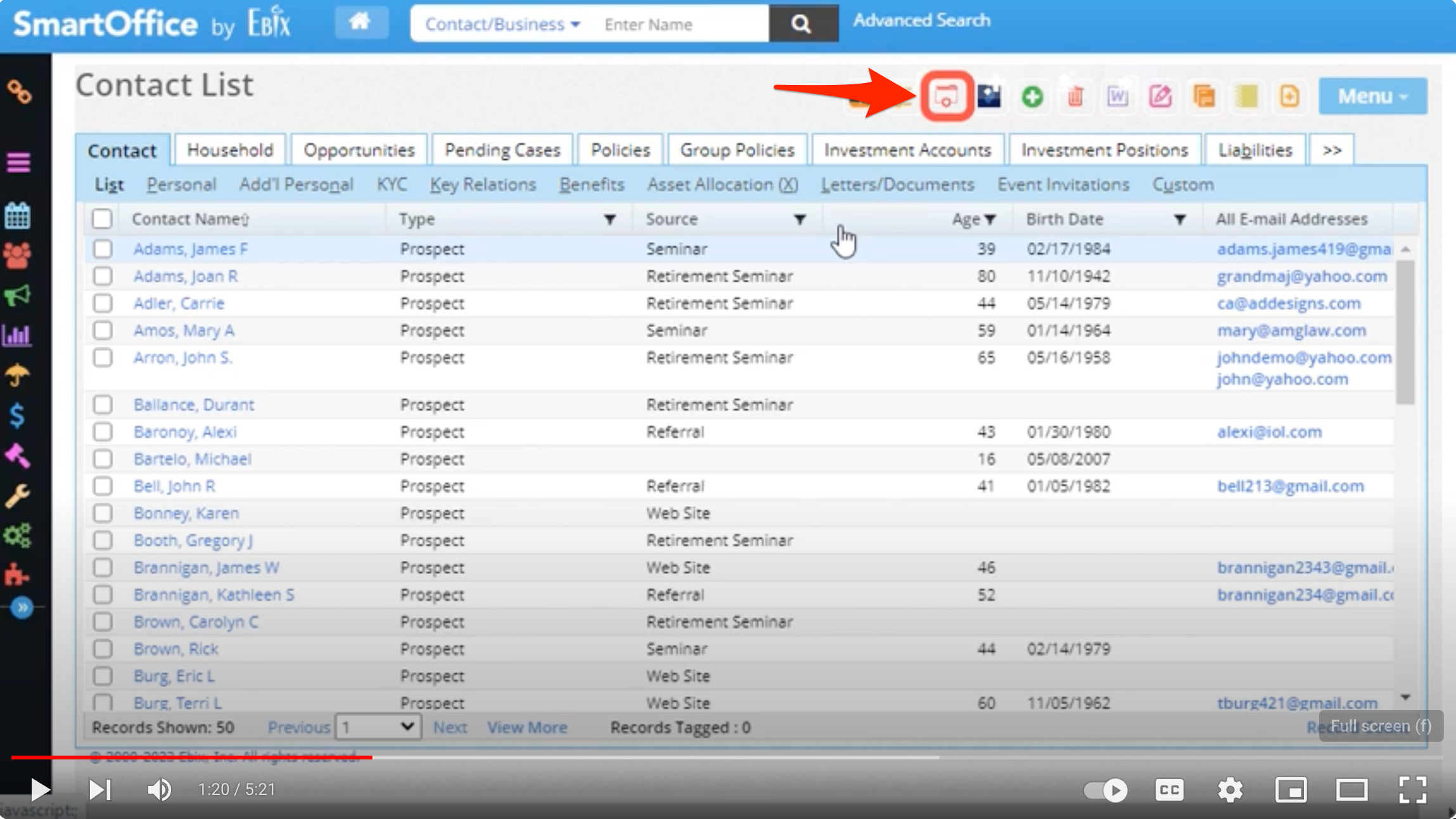
- First and Last Name
- Household Name and Role
- Primary Phone Number
- Primary Email Address
- Primary Address
- SSN
- Contact Type
- Assigned to or Owner
- Contact ID (important for data matching during migration)
- From the menu in the upper right corner, select List Options and then Export List.
- Choose the XLS - MS Excel - Formatted option as it works well for exporting limited fields.
- Click OK. The Excel file will download automatically to your computer’s default download folder.
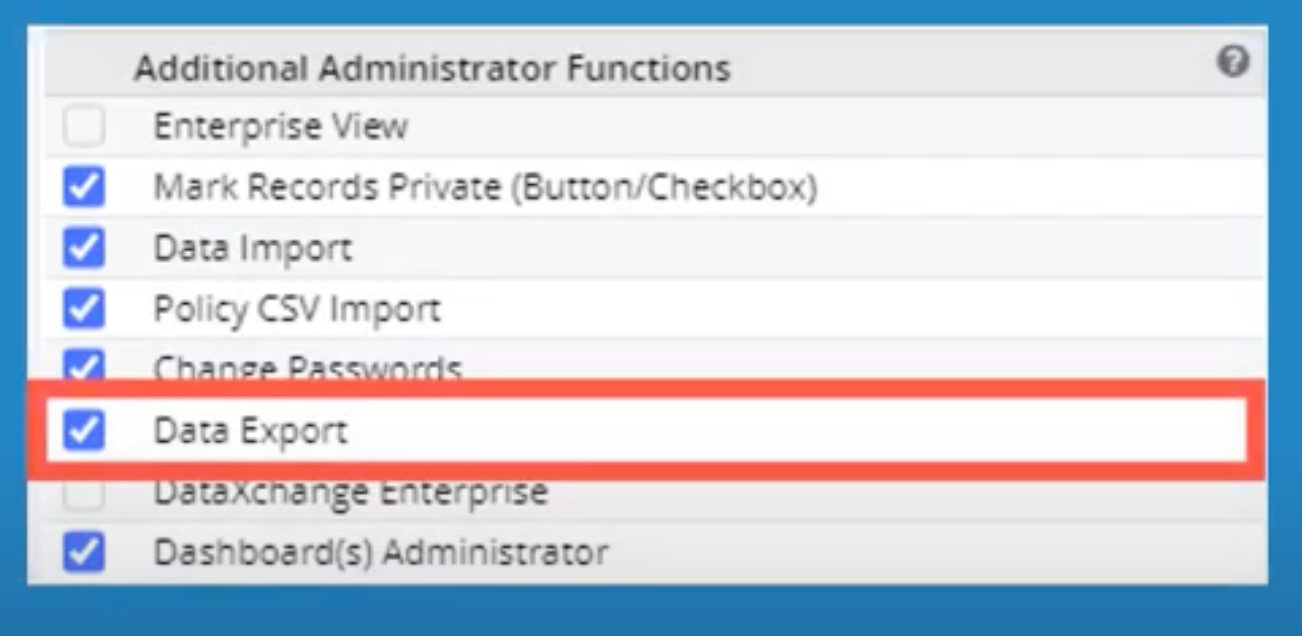
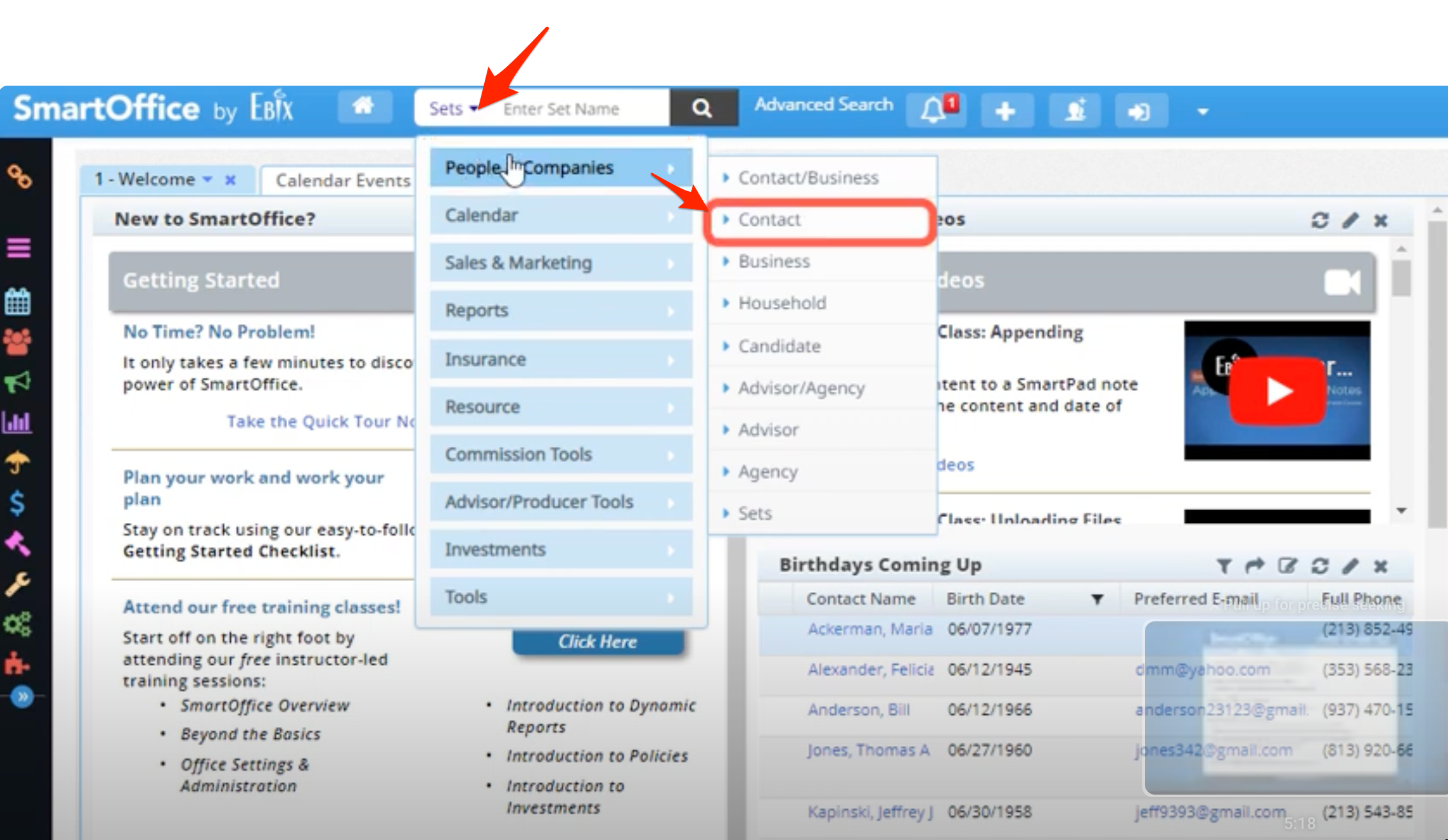
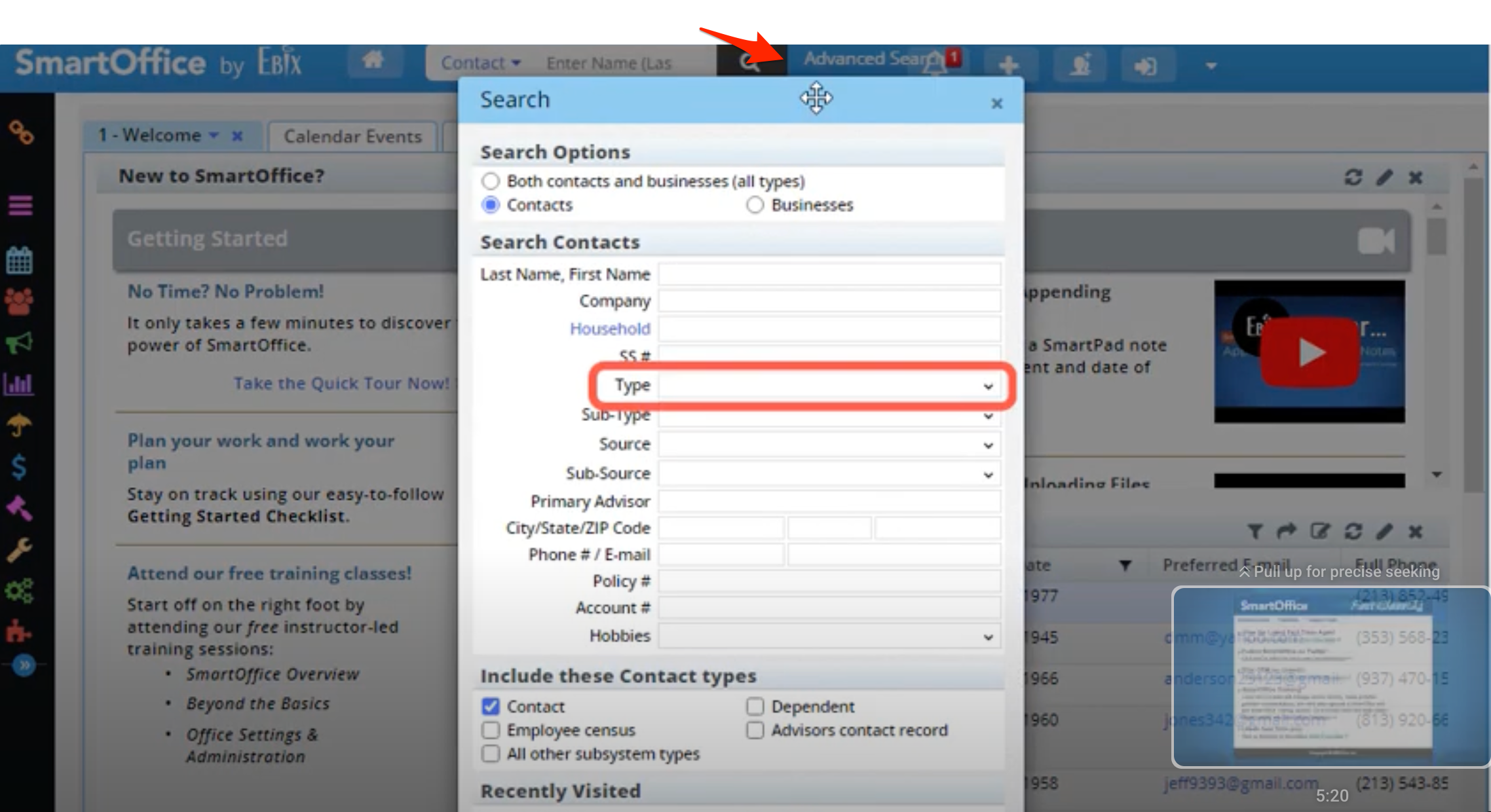
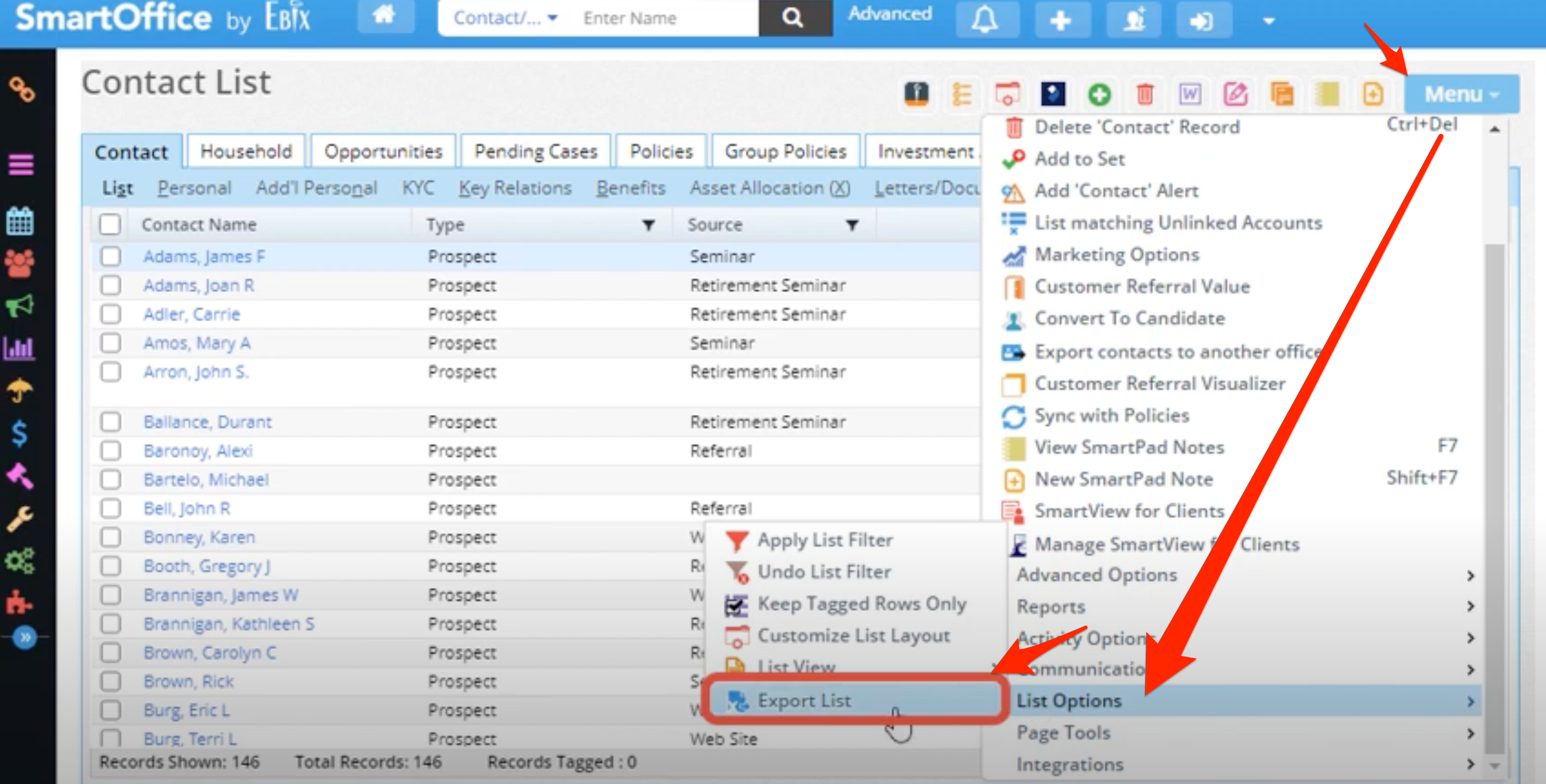
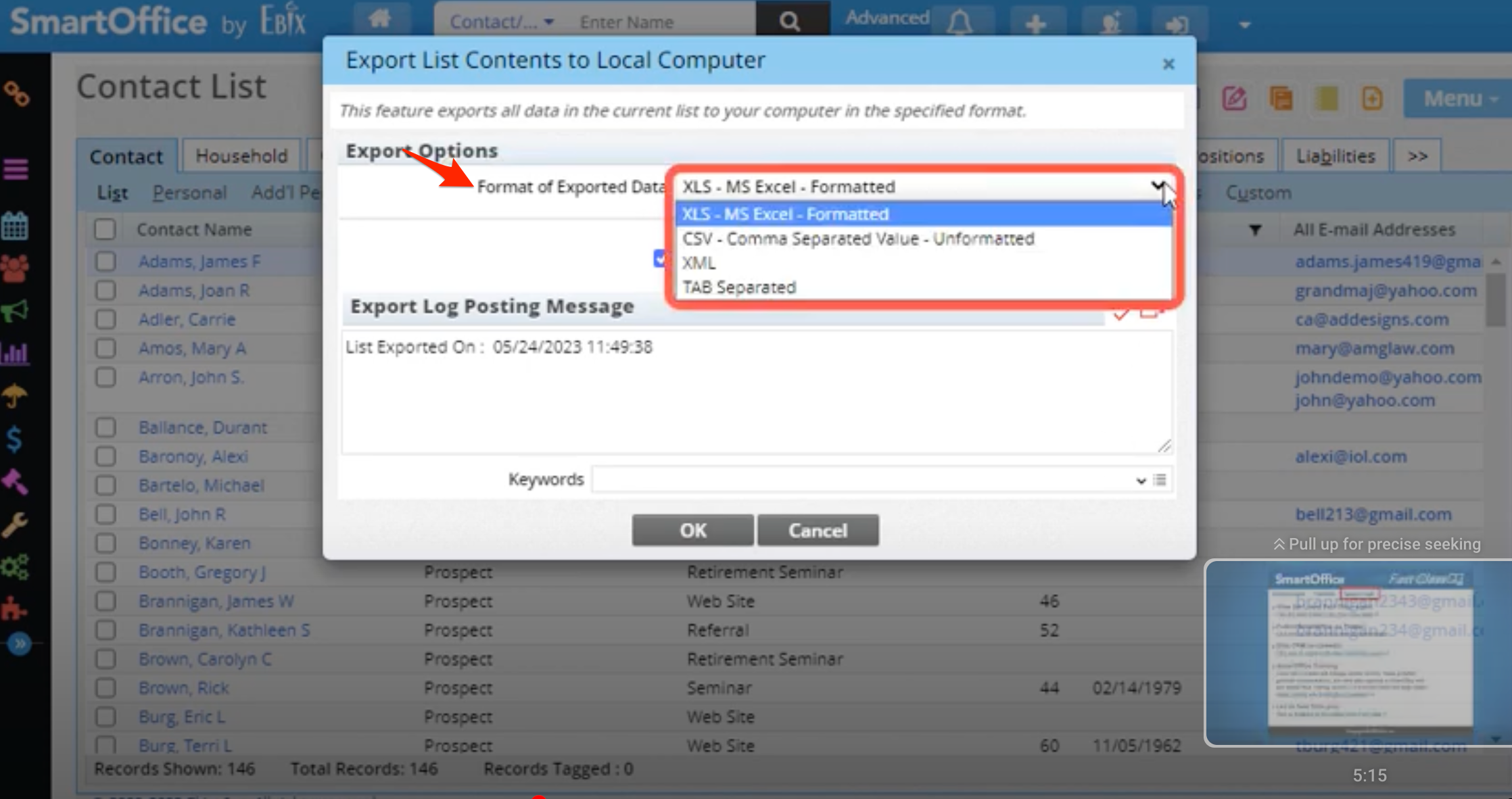
Next Steps
Once you have exported your contact data, send the file securely to LeadCenter's Data Migration team at support@leadcenter.ai. Our team will assist with importing your data into LeadCenter.

Need more help?
If you can’t find the answers you’re looking for, our support specialists are available to answer your questions and troubleshoot if necessary.
-
Phone Call (888) 291-7116. Our main hours are Monday to Friday 7 am-5 pm Central Time.
-
Support Ticket Send your questions and inquiries via email to support@leadcenter.ai. A support ticket will be created and one of our team members will get back to you as quickly as possible.
