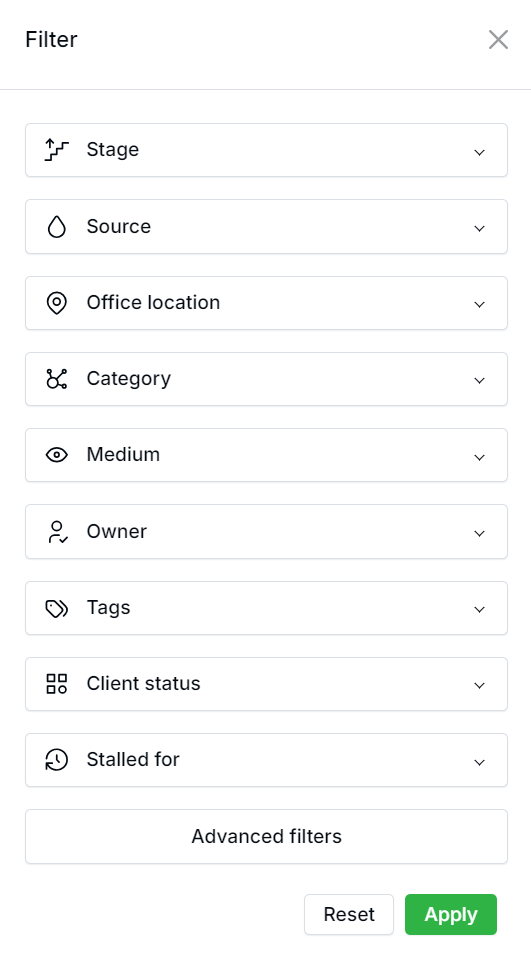What's New
Bulk Update Across All Contacts is Now Available!
10/24/2024 Contact Management
|
Bulk Update just got better! Previously, updates were limited to one page at a time, but now you can apply bulk updates across multiple pages—making it even easier to manage your sales pipeline and contacts. Plus, you can use filters to fine-tune your selection before applying updates! To use this enhanced feature:
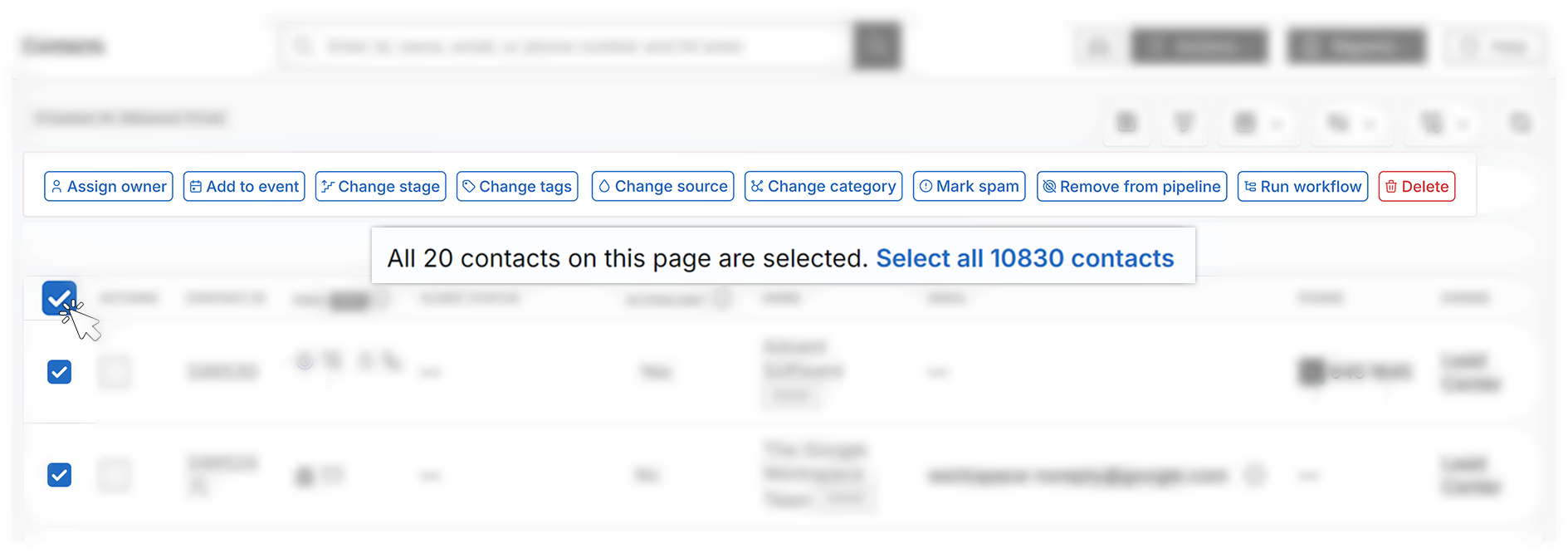
If you have any questions or need assistance, contact us at support@leadcenter.ai. |

Need more help?
If you can’t find the answers you’re looking for, our support specialists are available to answer your questions and troubleshoot if necessary.
-
Phone Call (888) 291-7116. Our main hours are Monday to Friday 7 am-5 pm Central Time.
-
Support Ticket Send your questions and inquiries via email to support@leadcenter.ai. A support ticket will be created and one of our team members will get back to you as quickly as possible.