What's New
What's New
Custom Fields Now in the Overview Section
04/23/2025
To simplify navigation and improve daily workflows, the Custom Fields section has been relocated.
What’s New?
Custom Fields no longer appears in the left-hand menu. Instead, it's now available as a dedicated tab within the Overview section of the contact details page.
Why This Change?
This update makes it easier to view and edit Custom Fields alongside other core contact information such as:
- Contact Information
- Upcoming Activity
- Activity
- Family
- Know Your Client
Before & After
Previous View: Custom Fields was accessed from the left-hand sidebar.
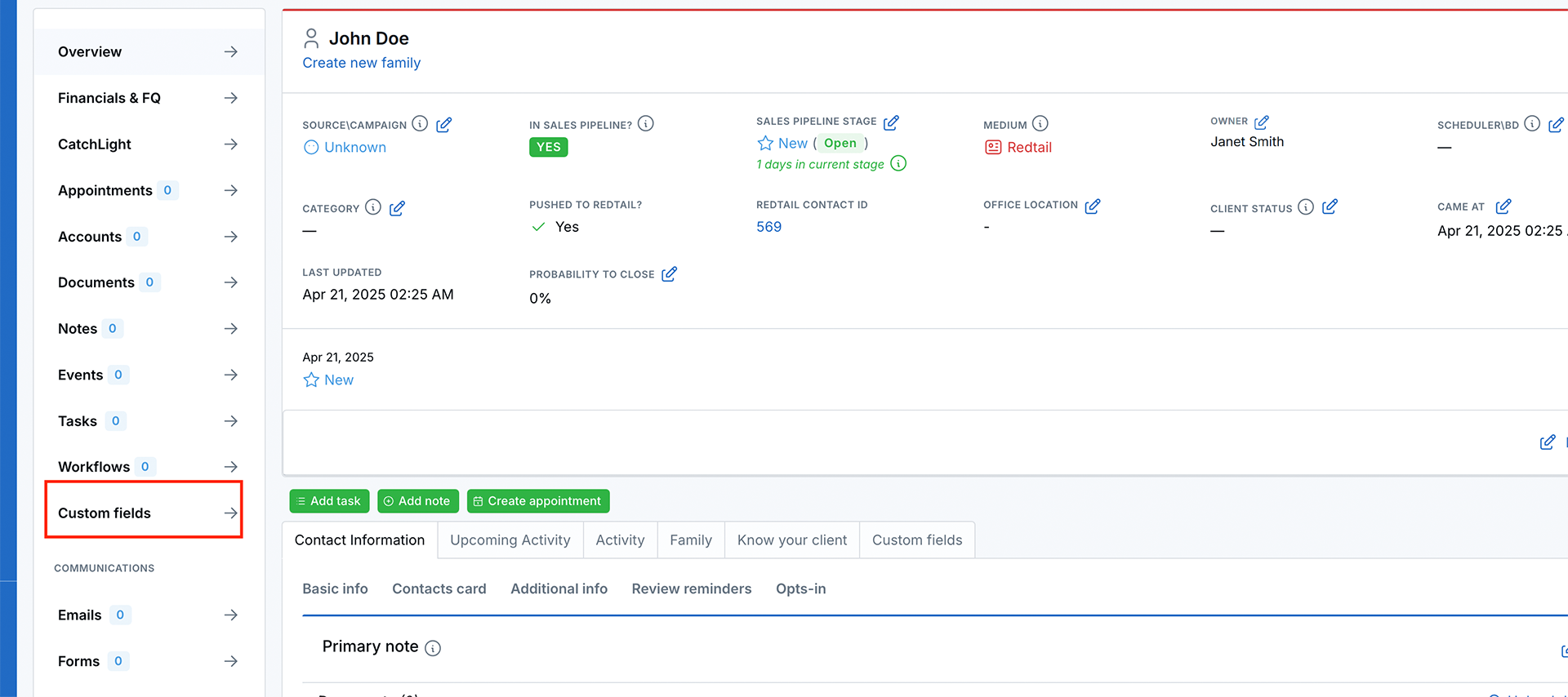
New View: You can now find the Custom Fields tab right alongside contact details in the Overview section.
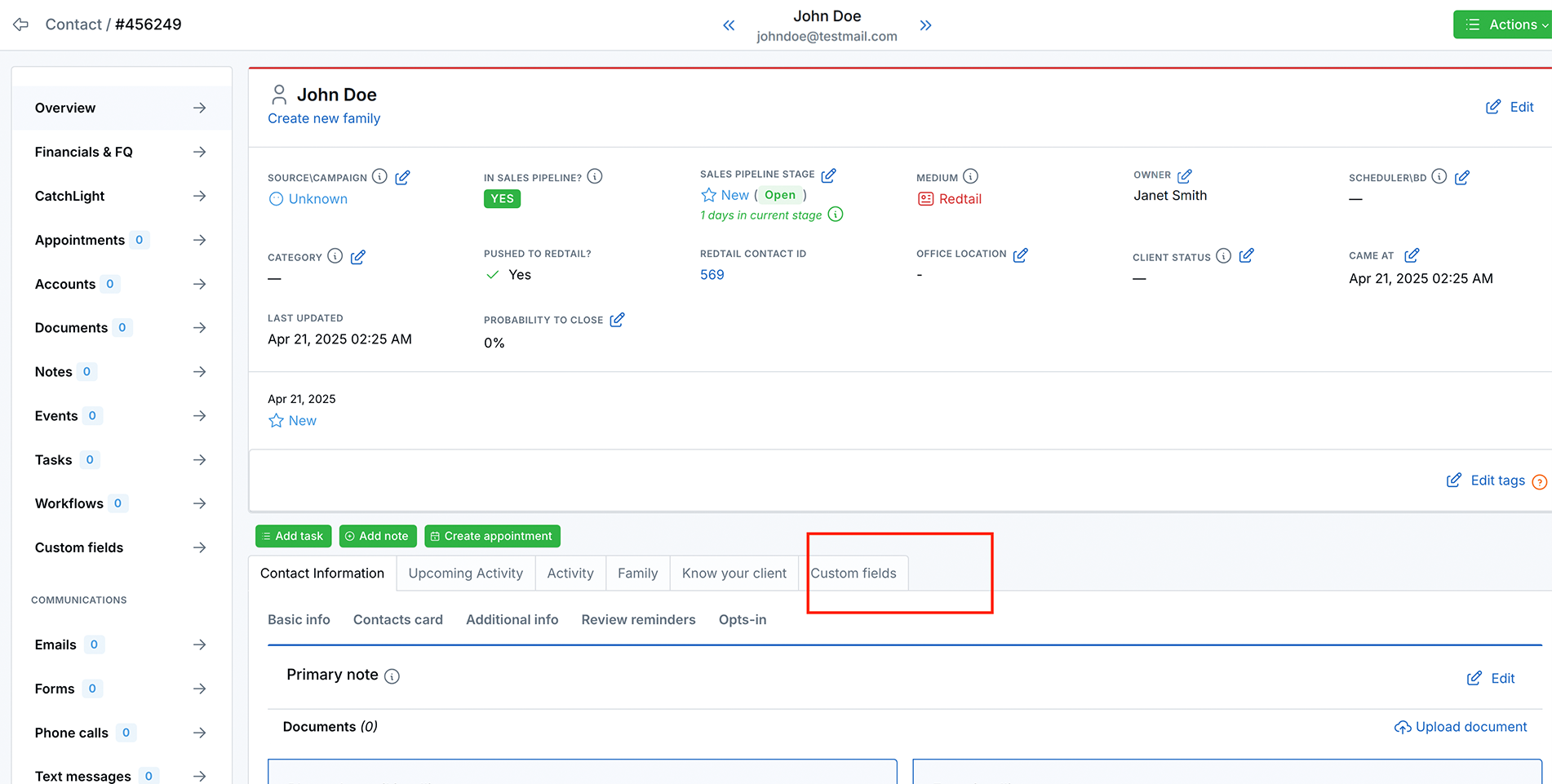
Benefits of This Update
- Faster access without switching sections.
- Better alignment with contact workflows.
- Streamlined user experience for advisors and support teams.
If you have any questions or feedback, please reach out to our support team.

Need more help?
If you can’t find the answers you’re looking for, our support specialists are available to answer your questions and troubleshoot if necessary.
-
Phone Call (888) 291-7116. Our main hours are Monday to Friday 7 am-5 pm Central Time.
-
Support Ticket Send your questions and inquiries via email to support@leadcenter.ai. A support ticket will be created and one of our team members will get back to you as quickly as possible.
