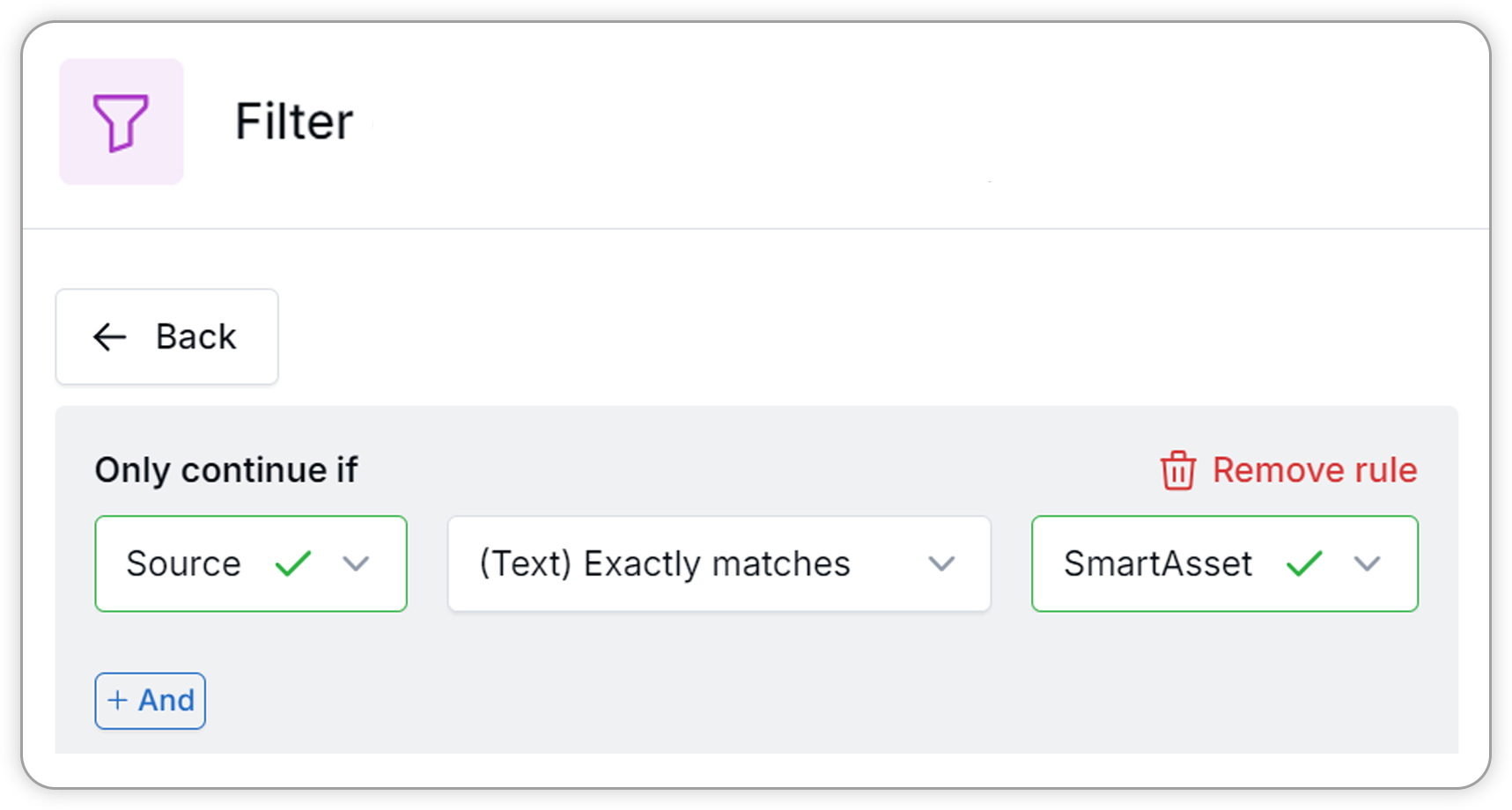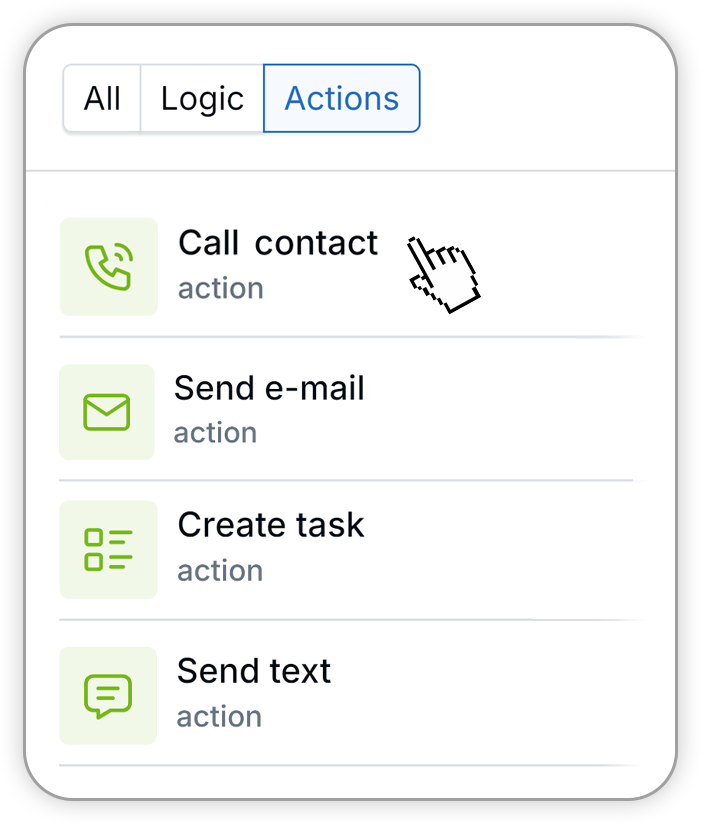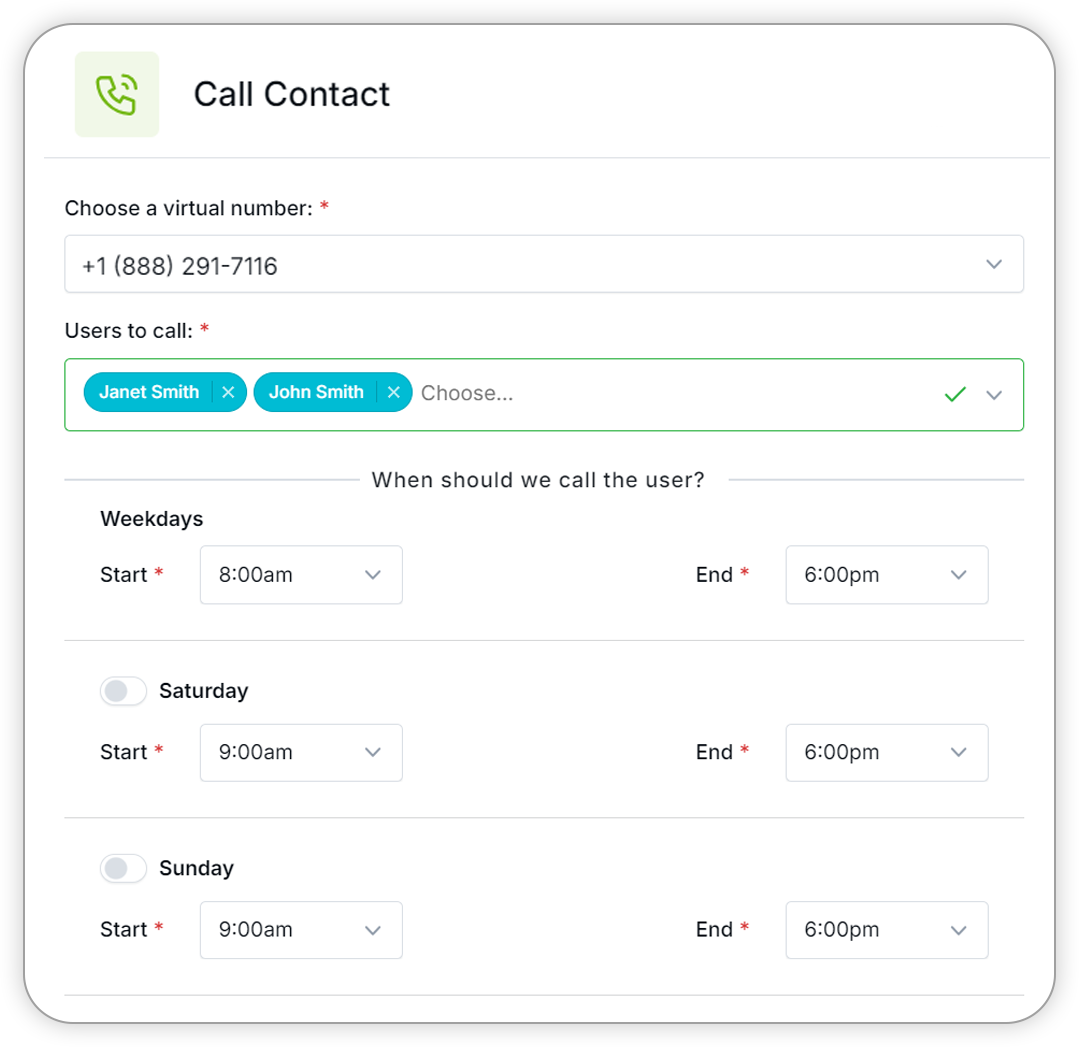What's New
What's New
Rapid Lead Response
10/10/2024 Rapid Lead Response
Are You Connecting with Leads Within 60 Seconds?LeadCenter Rapid Lead Response enables you to respond to each and every lead via phone call, email or text message - without your team needing to lift a finger. Slow response time is a silent deal killer. With LeadCenter Rapid Lead Response, you can engage your leads and prospects at the peak moment of interest and close more deals. When a new lead comes in via web, phone, or 3rd party lead sources, LeadCenter now generates an instant phone call to your team, notifying them immediately. At the same time, LeadCenter’s Rapid Lead Response solution kicks off a response to the lead via phone call, email, or text message almost instantly. Key benefits:
How to set it up:
If you need assistance in setting up workflows, please send an email to support@leadcenter.ai. You can also book a demo by clicking here. |

Need more help?
If you can’t find the answers you’re looking for, our support specialists are available to answer your questions and troubleshoot if necessary.
-
Phone Call (888) 291-7116. Our main hours are Monday to Friday 7 am-5 pm Central Time.
-
Support Ticket Send your questions and inquiries via email to support@leadcenter.ai. A support ticket will be created and one of our team members will get back to you as quickly as possible.