What's New
What's New
Click-To-Call Solution Announcement
07/04/2024 LeadCenter.AI Click-To-Call Solution
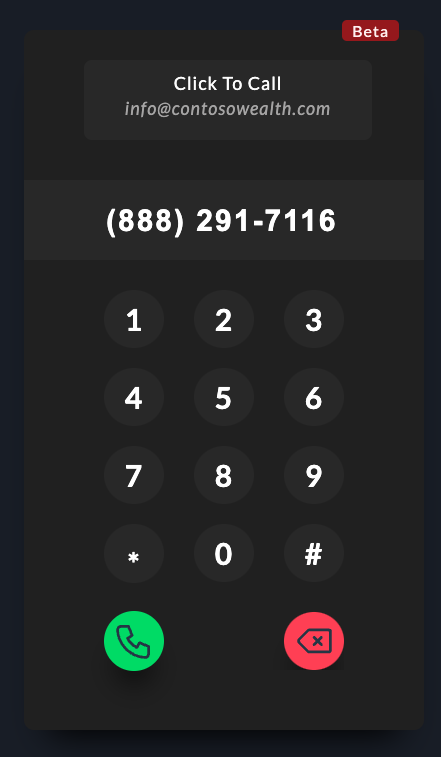
We are happy to announce the release of LeadCenter.AI Click-To-Call Solution. Now you can call your contacts directly from LeadCenter.AI without the need for a phone or 3rd party VOIP system.
To be able to place calls from LeadCenter
Outbound phone calls, call recording, and call transcriptions will be charged using the same rate as as inbound calls. For more information or to upgrade your subscription, please visit LeadCenter subscription page. If you need assistance in setting up this feature, please send an email to support@leadcenter.ai. You can also book a demo at https://bookmytime.ai/steve/30-mins |

Need more help?
If you can’t find the answers you’re looking for, our support specialists are available to answer your questions and troubleshoot if necessary.
-
Phone Call (888) 291-7116. Our main hours are Monday to Friday 7 am-5 pm Central Time.
-
Support Ticket Send your questions and inquiries via email to support@leadcenter.ai. A support ticket will be created and one of our team members will get back to you as quickly as possible.

 You can also click on the Click to Call button next to any phone number
You can also click on the Click to Call button next to any phone number
