What's New
Personal Notification Preferences: Get the Right Alerts, Only When You Need Them
06/10/2025
Notification preferences in LeadCenter were shared across the entire account. With this update, each user can now configure their own personal notification preferences—allowing for more flexibility, personalization, and control.
Whether it’s contact activity, task assignments, reporting summaries, or appointment reminders—you decide what hits your inbox. No more information overload. Just the notifications that matter to you.
What’s New:
- Each user can now manage their own email notifications.
- Granular control by category: Contacts, Reporting, Tasks, and Appointments.
- Shared notification preferences still apply—but you can use for alerts not tied to a specific user.
- All notifications are enabled by default. You can uncheck any you don’t want to receive.
How to Access Your Preferences:
- Click your name in the top-right corner of LeadCenter
- Select Notification Preferences from the dropdown or go directly to this page.
- Use the checkboxes to turn individual alerts on or off.
- Click Save to update your settings.
Notification Categories:
📇 Contact Updates
Choose which contact-related activities trigger alerts—like new submissions, form completions, call transcriptions, or CRM sync statuses.
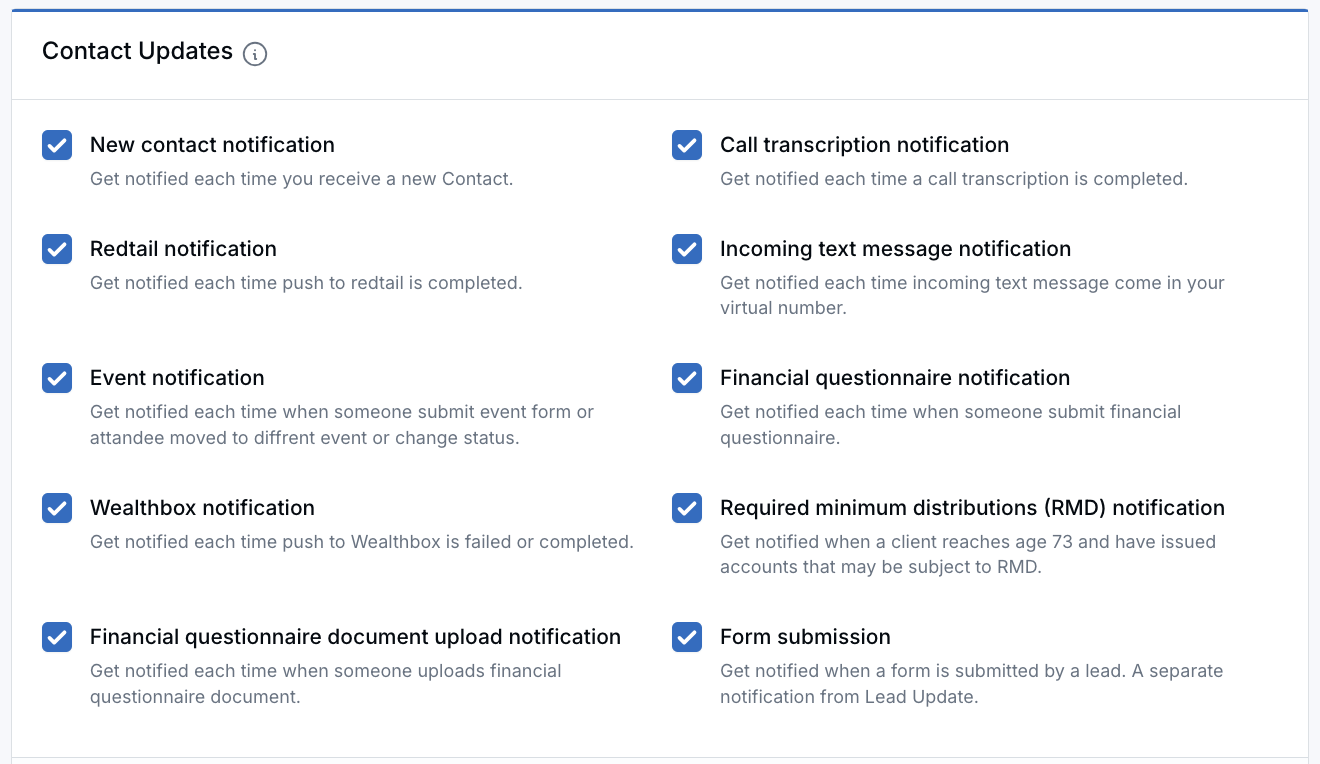
📊 Reporting
Receive summary emails on lead activity and performance trends—daily, weekly, or monthly.
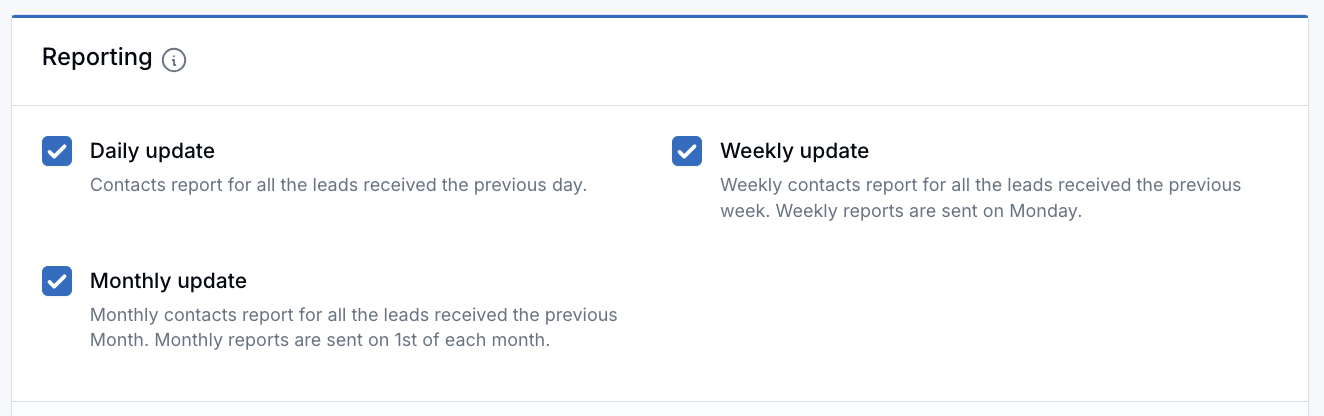
✅ Tasks
Get notified of new task assignments, updates, daily to-do summaries, and reminders so nothing slips through the cracks.
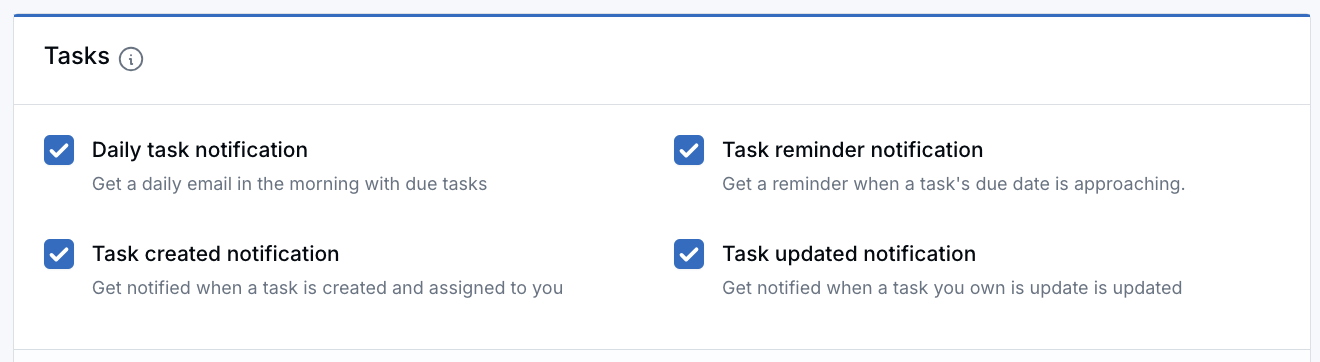
📅 Appointments
Stay on schedule with alerts for upcoming meetings, including client reviews and pre-appointment reminders.
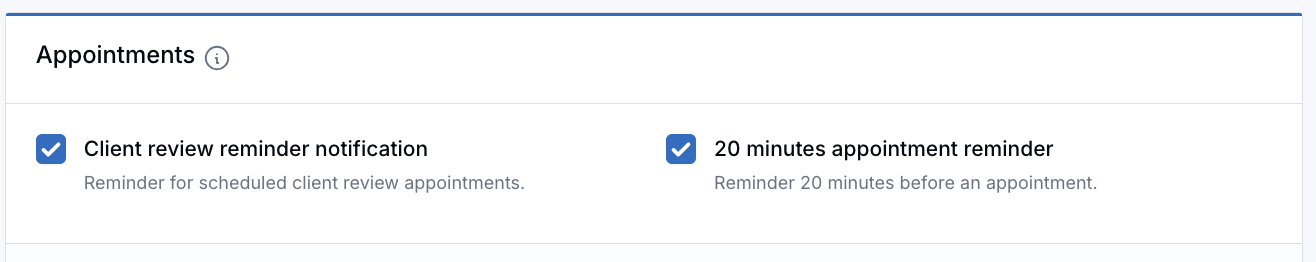
Need Help?
Go to your Personal Notification Preferences in LeadCenter to customize your alerts, or contact us at support@leadcenter.ai with any questions.

Need more help?
If you can’t find the answers you’re looking for, our support specialists are available to answer your questions and troubleshoot if necessary.
-
Phone Call (888) 291-7116. Our main hours are Monday to Friday 7 am-5 pm Central Time.
-
Support Ticket Send your questions and inquiries via email to support@leadcenter.ai. A support ticket will be created and one of our team members will get back to you as quickly as possible.
