What's New
Automatic Family Creation & Head of Household Assignment
10/08/2025
Creating families in LeadCenter just got a whole lot easier. Every new contact added to LeadCenter will now automatically have a family created and be set as the Head of Household (HOH) — eliminating the need to manually create families and mark contacts as HOH.
How It Works
When a new contact enters LeadCenter, a family is automatically created and the contact becomes the Head of Household. You can also add spouse and family details directly from the Add New Contact screen.
Supported Mediums
This automation applies to all new contacts coming from:
- Manual creation via Add Contact form
- Event registrations
- Website form submissions
- Redtail contact pulls
- Email redirects
- CSV uploads
- Zapier integrations
- Phone calls
- SMS messages
Note: This feature applies to all new contacts starting today. A data update is also being run for existing contacts — any contact not already associated with a family will automatically have one created and be set as the HOH.
Family Name Defaults
LeadCenter automatically generates the family name based on the contact’s details:
- Single contact: First Name Last Name
- Married contact: Main Contact First Name & Spouse First Name Last Name
- Phone call or SMS leads: Family #LeadID (since no name is captured)
You can edit the family name at any time from the Add New Contact screen before saving.
Spouse & Family Details
From the Add New Contact screen, you can now enter spouse and family details immediately — no need to create separate contacts and link them later.
- When a spouse is added, they are automatically linked to the same family.
- The main contact is added to the Sales Pipeline.
- The spouse is added to the Contacts list only (not in the pipeline).
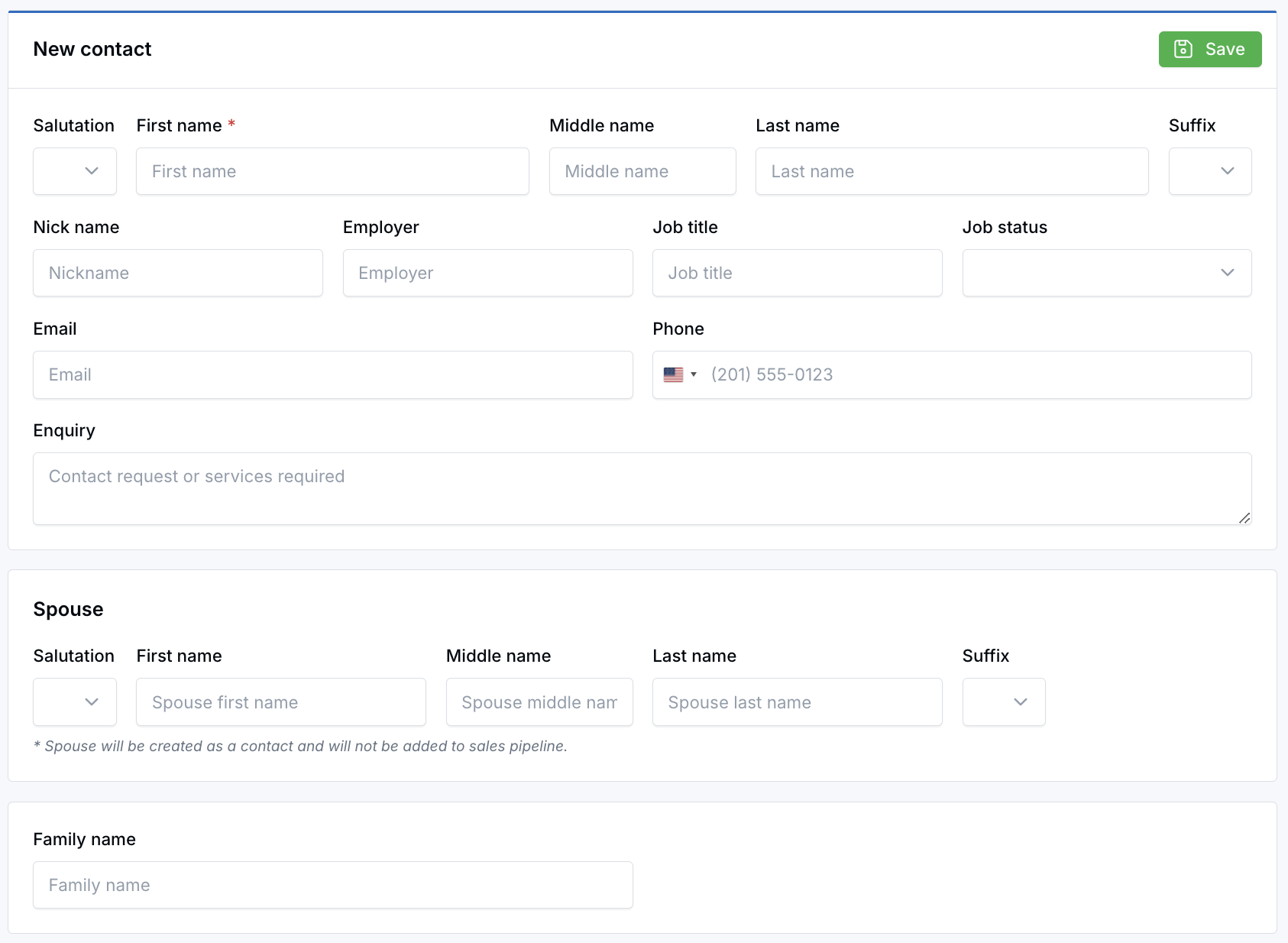
Add Contact screen now includes family and spouse fields.
Event Registration Handling
When contacts are created through event registrations:
- Each registrant is added as the Head of Household (HOH) of their own family — even if guests are added.
- All guests are added to the Sales Pipeline by default.
- If the guest is identified as the spouse, you can control whether they’re added to the pipeline using a setting in the event configuration.
To adjust this behavior, open the Attendee Registration Settings popup (available from the Actions Menu on the top right of the Events list page) and toggle the option: “Remove attendee’s spouse from pipeline on registration”.
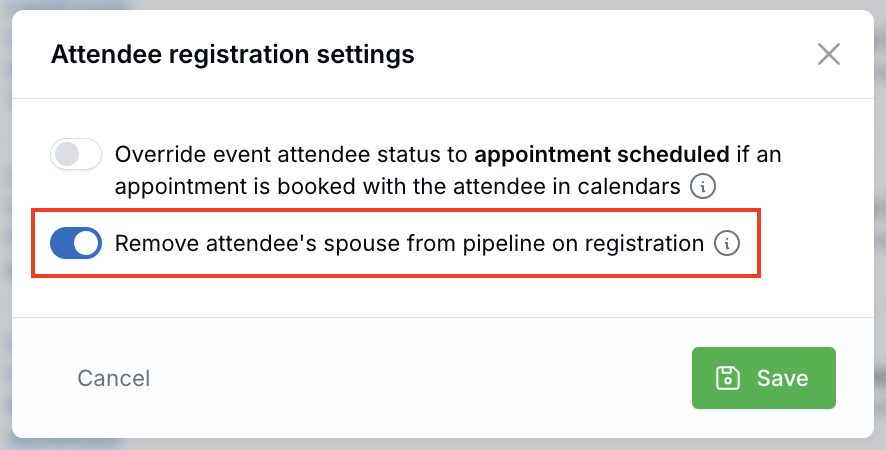
When enabled, any guest registered as the attendee’s spouse will still be created as a contact, but will not be added to the Sales Pipeline.
Why It Matters
- Eliminates manual family creation and HOH assignment for every new lead.
- Ensures consistent family structures across all contact mediums and imports.
- Saves time and reduces duplicate data entry during lead intake.
- Keeps your sales pipeline clean by automatically excluding spouses.
All new contacts — regardless of how they enter LeadCenter — will now be structured into families automatically. For questions or feedback, contact us anytime at support@leadcenter.ai.

Need more help?
If you can’t find the answers you’re looking for, our support specialists are available to answer your questions and troubleshoot if necessary.
-
Phone Call (888) 291-7116. Our main hours are Monday to Friday 7 am-5 pm Central Time.
-
Support Ticket Send your questions and inquiries via email to support@leadcenter.ai. A support ticket will be created and one of our team members will get back to you as quickly as possible.
