What's New
LeadCenter Now Seamlessly Integrates with Smarsh
|
We’re excited to announce that LeadCenter.AI now integrates with Smarsh, helping financial advisory firms seamlessly meet compliance and record-keeping requirements. With this integration, you can automatically archive:
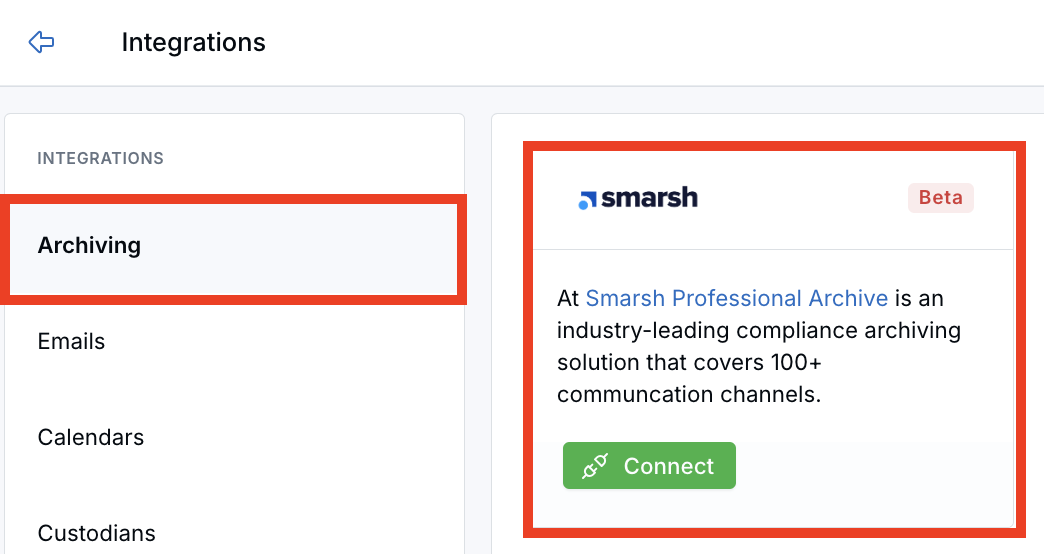
How it works:
Note: The archive will not include historical data prior to integration. Archiving starts from the date the integration is configured. If you want to archive older records, please use the export reports to download the data and upload it directly into Smarsh. If you have any questions or need assistance, contact us at support@leadcenter.ai. |

Need more help?
If you can’t find the answers you’re looking for, our support specialists are available to answer your questions and troubleshoot if necessary.
-
Phone Call (888) 291-7116. Our main hours are Monday to Friday 7 am-5 pm Central Time.
-
Support Ticket Send your questions and inquiries via email to support@leadcenter.ai. A support ticket will be created and one of our team members will get back to you as quickly as possible.
